A Detailed Analysis Of Spyera- Spyera Reviews Compilation

Contents
What’s Spyera?
Spyera is a device tracking and monitoring app, which works flawlessly on multiple devices. It’s a monitoring tool that allows parents to monitor their children’s activity on their devices such as mobile phones and laptops.
The primary reason for Spyera to gain immense popularity is its ability to remain anonymous, which means that the tracking person’s identity is hidden while monitoring attempts. This article is a compilation of Spyera reviews to give you every important information associated with the app.
Working Of Spyera App

Getting started with monitoring through Spyera demands access to the target device. The person needs to install Spyera on the target device to gain access to it. Once the app succeeds, the app will begin copying all the content stored on the device, such as SMS and text messages, contacts, app details, web browsing history, GPS location, and GPS history.
The app will begin transferring data from the target device to the tracking person’s device through remote communication, allowing them to track the target person’s activities anonymously. Such working procedure of Spyera aids anonymous trailing remotely. The tracked person will stay unaware that their details are being leaked from their device.
Spyera Features And Compatibility
Spyera is a package of several useful features in addition to fantastic compatibility with a variety of operating systems and devices. Let’s review them in this section.
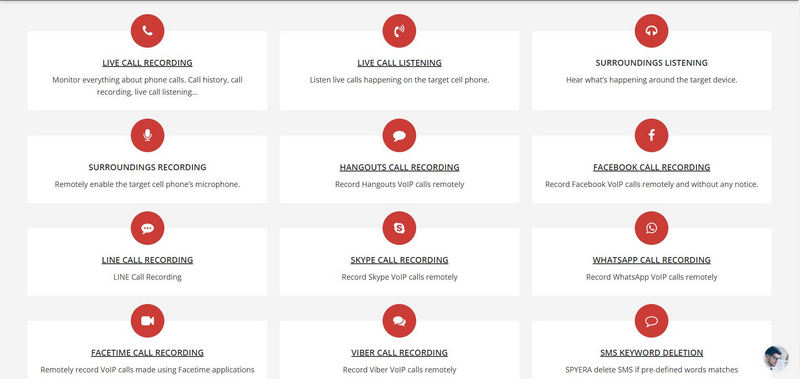
Useful Features
- You can listen to the ongoing conversation in the live call on the target device. Additionally, you can record those calls on your device. Spyera allows hearing sounds near the target device. It’ll let you hear what’s happening in nearby surroundings, such as traffic, people talking near the target device, etc. While this feature may sound useless to some people, it sure is a wonderful feature for some people.
- Additionally, trackers can record on their device all the nearby sounds surrounding the target device. Spyera lets trackers record calls that are made through various social media apps. The list of social media apps whose calls can be recorded include Hangouts, Facebook, Line, Skype, WhatsApp, FaceTime, and Viber.
- A special feature will let you delete all the SMS messages on the target device if the message contains a defined keyword. For instance, if you’ve set the keyword “robot,” then Spyera will delete all the SMS messages in the target device containing the keyword “robot.” The owner will remain unaware and clueless about how the SMS message got deleted from their device.
- It facilitates remotely launching the target device’s camera to take a picture secretly. Similarly, you can secretly capture videos remotely through the target device’s camera. Keylogger feature is a special feature that allows recording the keystroke history of any given app installed on the target device.
- Trackers can secretly take screenshots of any running apps on the target device. Additionally, it facilitates taking desktop screenshots (applicable only if the target device is a computer). In addition to phone call logs, it allows viewing and downloading call logs of various apps, including Facebook, Viber, Line, WhatsApp, Skype, Messenger, Hike Messenger, and KIK Messenger.
- You can spy on the messages (view and download) shared by the owner through Facebook Messenger, Hike, KIK, Instagram Direct Messages, Line Messages, Skype Messages, Viber Messages, WhatsApp Messages, Hangout Messages, QQ, Telegram, Tinder, WeChat, and Snapchat.
- Contacts stored on the target device can be viewed and downloaded, and it allows viewing and tracking SMS and MMS messages even if they are deleted from the device.
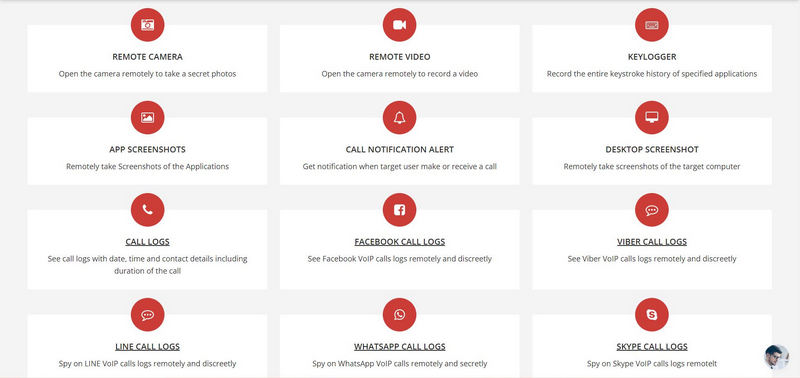
Additional Features
- The app is easy to install, and you’ll be able to set things up within a few minutes. If the user gets stuck somewhere, a helpful support team is dedicated to rectifying all the issues.
- For the sake of privacy, users will be given an option whether or not to display the Spyera icon on the target device.
- The convenient dashboard is a spot where users will receive and view all the notifications and alerts.
- Once the tracking is complete, you can remotely uninstall Spyera. Additionally, you can remotely deactivate the app temporarily, restart, and update the app.
- This app remains hidden and undetectable even by anti-virus apps. Moreover, this app supports being moved between different operating systems and or devices.
- If you want, you can move your purchased Spyera license to a different device supported by Spyera.
Universal Compatibility
Surprisingly, Spyera has diverse compatibility, making it compatible with almost all devices and operating systems. Let’s take a look at it.
Android
The application runs on all the latest Android phones and tablets, including Android 11. Some features demand rooting the target Android device.
iOS
Both iPads and iPhones support Spyera, including the latest iOS versions, in addition to iOS 14. x. Again, some features demand jailbreaking the target device.
Windows
Spyera works on Windows 7 and above excluding Windows 8.
MacOS
Supported OS includes Catalina, Mavericks, EI Capitan, Mojave, Big Sur, Yosemite, and Sierra/ High Sierra.
Versatile Compatibility
The versatile compatibility nature of Spyera makes it suited to transfer your purchased copy between supported target devices. If you originally ran your subscription copy a target device that uses Android 11, you can move it to any other target device that’ll support the Spyera application.
Pricing Information
The next major module of Spyera review is pricing details. This section talks about it. Please remember that there’s nothing like Spyera free trial or Spyera free download.
A 10-days money-back guarantee backs all the monthly and annual plans. Additionally, every subscription plan (whether monthly or annual) includes the Keylogger feature for free.
Spyera Reviews: Monthly Pricing Plans
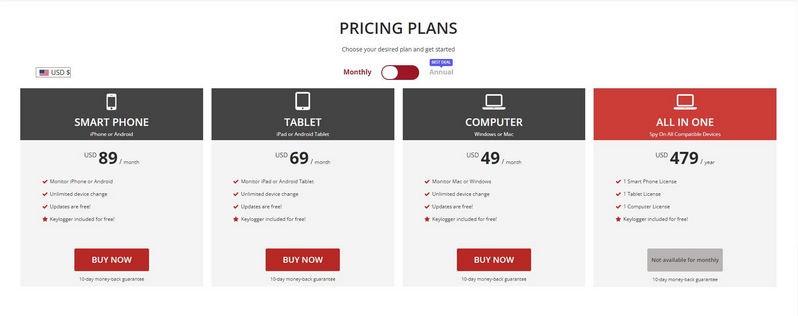
Smartphone
At $89, you can monitor one iPhone or Android smartphone. This subscription facilitates changing the target smartphone unlimited times and gives free updates to the user during the subscription period.
Tablet
Available at $69, the subscription will work on any iPad or Android Tablet. Additional features include changing the target tablet as many times as you want. You’ll get free updates during your subscription.
Computer
To monitor any Windows or macOS PC, go for this monthly subscription available for $49. Buyers will be entitled to free updates and countless changing of target devices.
All-in-one
The all-in-one subscription isn’t available monthly.
Spyera Reviews: Annual Pricing Plans
Features offered by each subscription plan are the same as those offered in monthly plans.
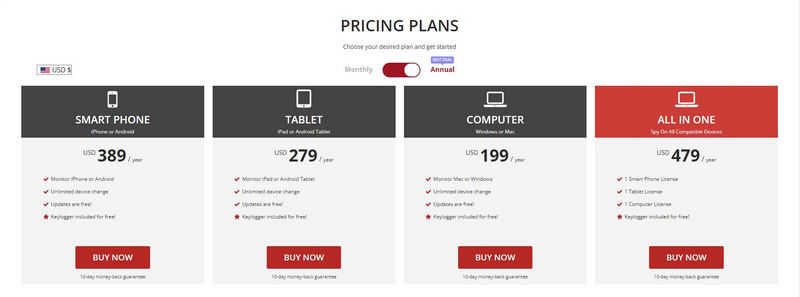
Smartphone
The subscription will be available for $389. If you happen to buy a monthly plan every month, it’ll be $1,068, which means you can save $679 with this plan.
Tablet
This is available for $279, which would be $828 if you purchased a monthly plan every month. So you can save $549 with this plan.
Computer
Users could buy this subscription for $199, which would be $588 if you bought a monthly plan every month. This means you can save $389 with this plan.
All-in-one
The all-in-one plan is available for $479 that includes one license each for smartphone, tablet, and computer.
Complete Installation Guide
The next thing you’d want to know is how to install Spyera on the target device. This section of Spyera reviews the full installation guide. Spyera installation takes place under different phases as follows:
- Turn off play protect (on the target device)
- Enable “installation from external sources” setting (on the target device)
- Turn off notifications shown by Google Play Store (on the target device)
- Spyera installation (on the target device)
- Turn on the “large keyboard text” setting (on the target device)
- Initiating tracking (on your device)
Let’s cover the steps of each phase.
Turn off play protect (on the target device)
Turning off play protect will ensure that Google Play Store doesn’t uninstall Spyera app automatically since it’s Spyera is considered a harmful app according to Google Play Store.
1. Launch Google Play Store, open the navigation drawer, and select Play Protect.
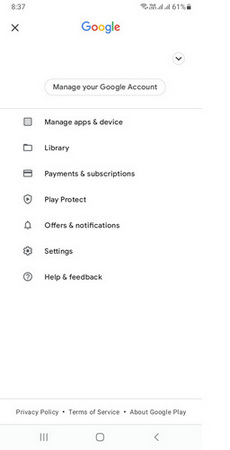
2. Tap settings and turn off “scan apps with play protect.” Once done, close Google Play Store.

Enable “installation from external sources” setting (on the target device)
This step is crucial to allow installing Spyera from a website. By default, Android OS doesn’t allow users to install apps from sources other than Google Play Store for security purposes. Downloading apk from a website can install virus and spyware, that’s why this setting is disabled by default.
1. Open settings and search “unknown apps.”
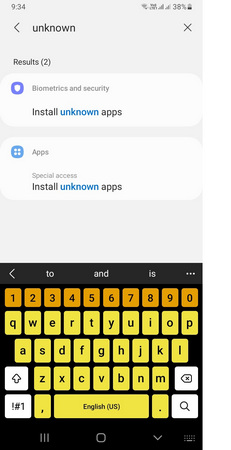
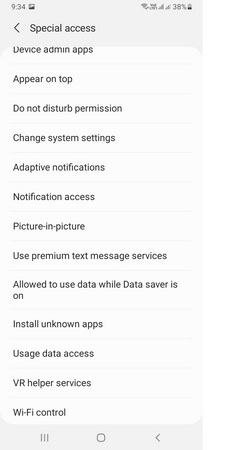
2. Select “install unknown apps” and select “Chrome.”
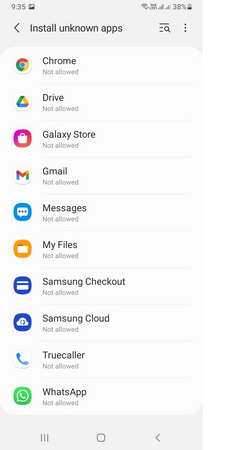
3. Enable “allow from this source.”
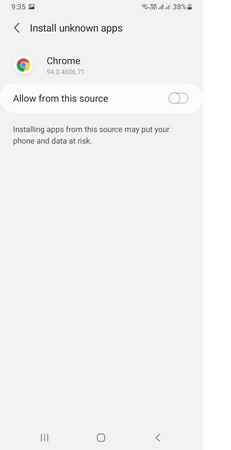
Turn off notifications shown by Google Play Store (on the target device)
This setting ensures that the owner doesn’t get any notification of unwanted app (Spyera) being installed on their device.
Open device settings and select “notifications” -> more-> turn off notifications from Google Play Store.
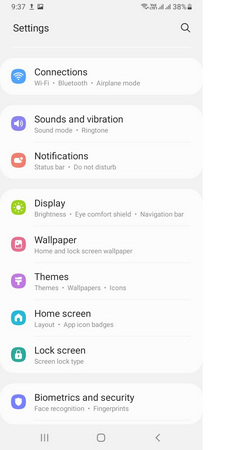
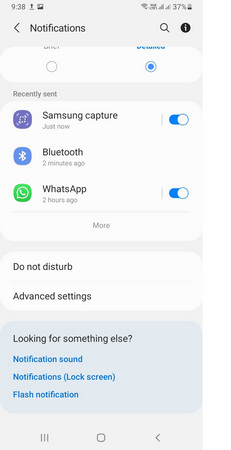
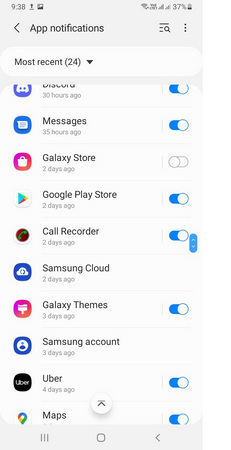
Spyera installation (on the target device)
Please install Spyera only after completing the previous steps successfully. Skipping or failing to complete the previous steps can cause failed Spyera installation on the target device.
1. Visit Spyera official website and choose a subscription plan. Click “buy now.”
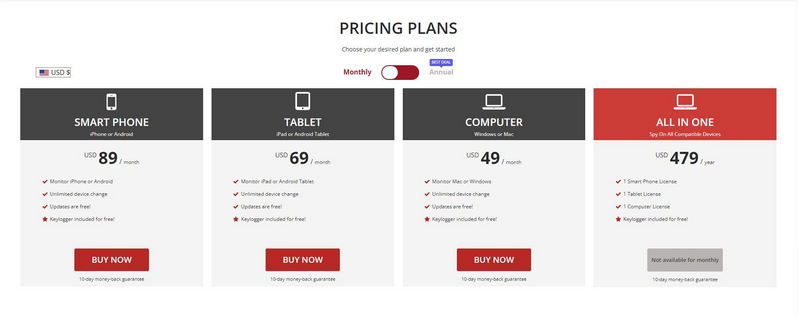
2. Fill up the form and proceed with the on-screen guide to complete the purchase. Note down any important information displayed on the screen.
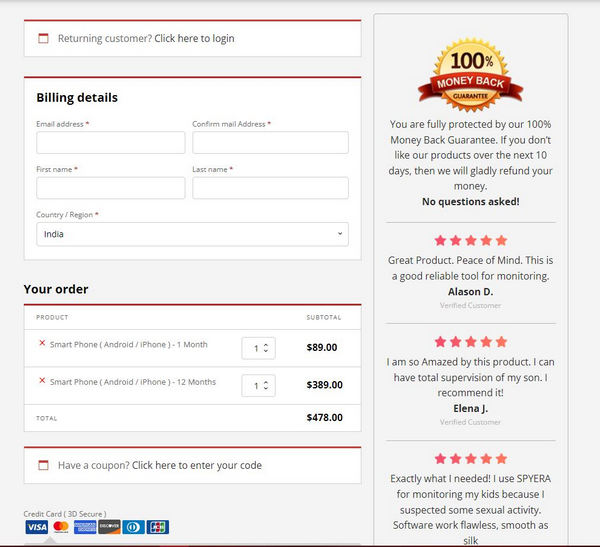
3. Visit installation link and check “I’m a customer and I’ve a license code” -> view all software -> Android -> install.
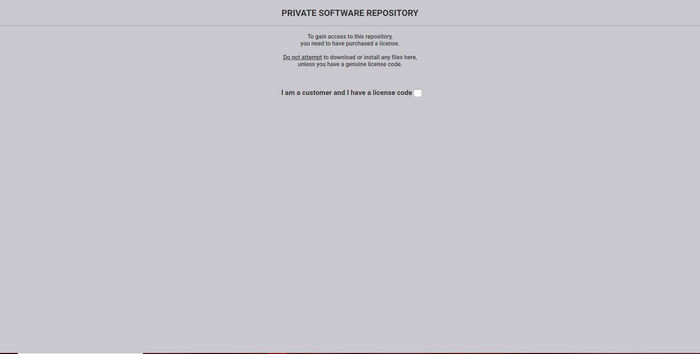
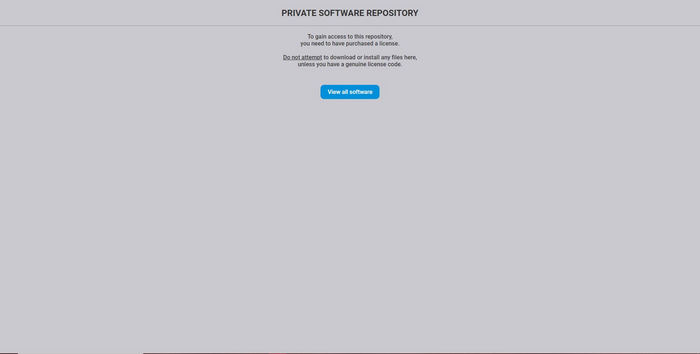

4. Allow all the asked permissions during installation.
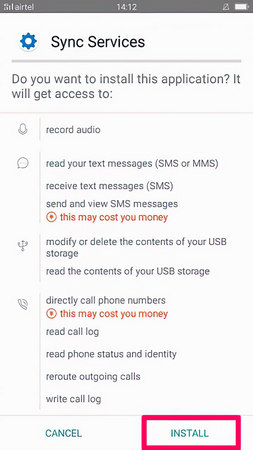
5. Check “I accept license agreement” -> activate device administrator settings.
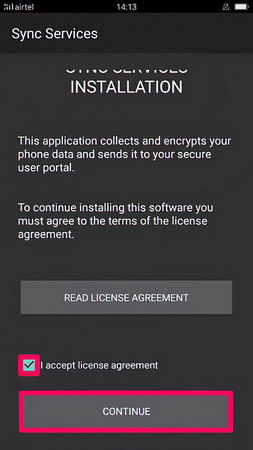
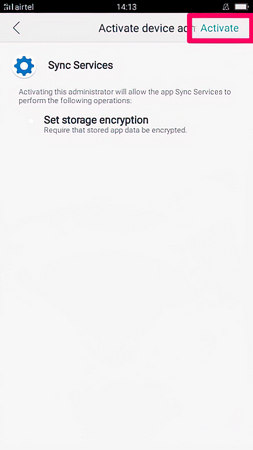
6. Select “yes” if asked to ignore battery optimization. Ignoring battery optimization is important otherwise Spyera will be turned off during low battery or if the OS detects that Spyera is draining the battery.
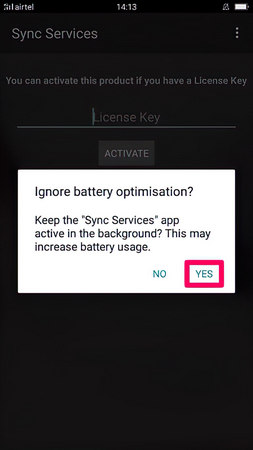
7. Enter the subscription license code you must have got in your email when you purchased a subscription -> Activate.
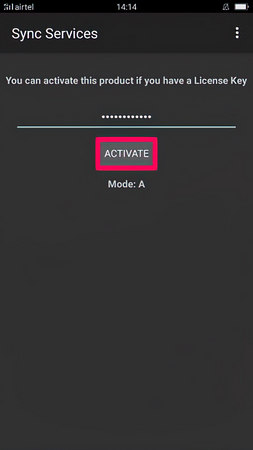
8. Allow any permissions and tap “yes” when asked to hide the app. Not giving permissions will stop Spyera from collecting data, resulting to misbehaving.
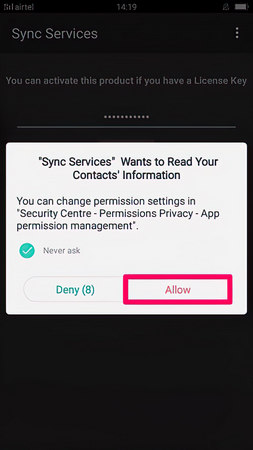
Turn on “large keyboard text” setting (on target device)
This is a setting demanded by Spyera to function normally.
Open Android settings -> additional settings -> accessibility. Enable “large keyboard text”.
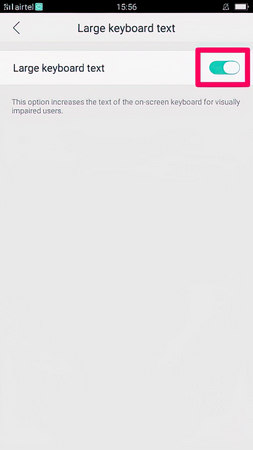
Initiating tracking By Spyera Login (on your device)
1. Open the Spyera login link on your device.
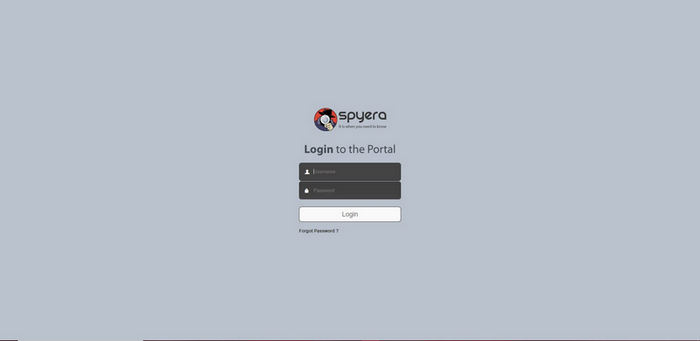
2. Log in with your credentials and jump to your dashboard.
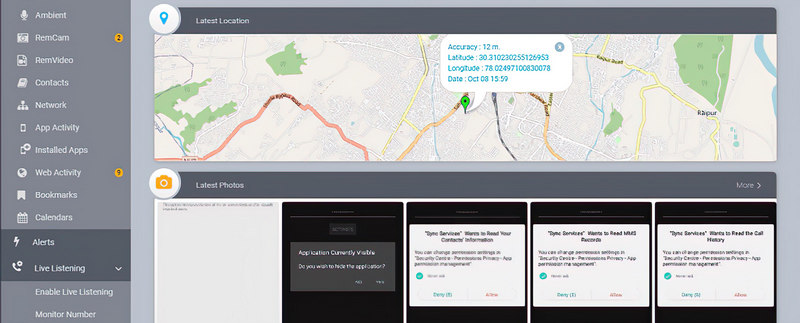
3. All the features and tools will be visible in the left menu.
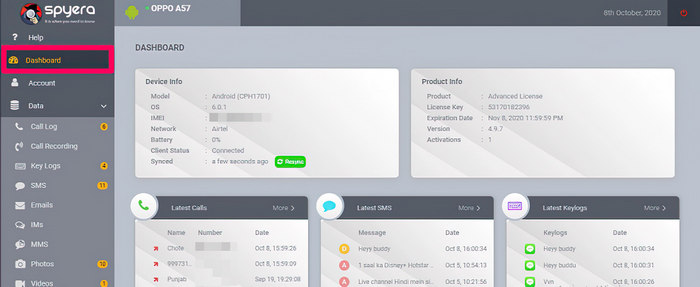
Important Details To Remember
Is Spyera Legal?
Spyera is a spying app, which is illegal to use since it tacks, records, and forwards every activity and data on the target device without the owner’s permission. This is the reason why Google Play Store will uninstall it automatically from the target device upon detection. You can use it with the consent of the others.
Is Spyera Detectable?
Spyera remains undetectable if you enable the “hide Spyera” option during installation. Even an anti-virus will fail to find its presence on the target device. However, Google Play Store might still be able to detect it.
Spyera Support
The Spyera customer support team is available to assist their customers regarding:
- Pre-sales queries
- After-sales queries
- App installation and uninstallation
- Settings and customization
- Pricing and billing related issues
- Affiliate and reseller doubts
FlexiSpy- Another Alternate Solution

We’ve already covered enough details of Spyera. Let’s focus on a similar app called “FlexiSpy” that works pretty similar to Spyera.
Features
- It allows tracking iPhone, iPad, Android smartphones and tablets, Windows, and Mac computers.
- There’s a free website portal to access spying features.
- An affiliate and reseller program is intended for individuals to earn money.
- FlexiSpy offers monthly, quarterly, and annual subscriptions.
- FlexiSpy’s subscriptions are pretty more affordable than other rival subscriptions.
- People unaware of the spying procedure can take help from learning materials, which is developed by FlexiSpy team for its buyers.
If you are interested in flexispy, please click on this article:
The Most Detailed FlexiSpy Reviews: Features, How to Install, Pricing, and More.
Conclusion
By now, it’s safe to conclude that Spyera is packed with loads of features, which altogether can be highly useful for a person to monitor any supported device anonymously. This spying app allows the tracker to stay hidden, hence becomes an excellent method for parents, spouses, and employers to monitor kids, partners, and employees, respectively.

 The Most Detailed Qustodio Review: Features, Pros, Cons, Pricing, and More
The Most Detailed Qustodio Review: Features, Pros, Cons, Pricing, and More  One of the Most Detailed Hoverwatch Reviews: Pros, Cons, Features, and More
One of the Most Detailed Hoverwatch Reviews: Pros, Cons, Features, and More 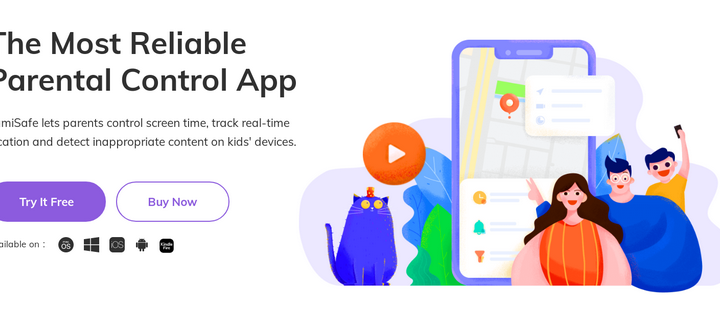 A Detailed FamiSafe Review: Features, Pros, Cons, Installation Guide, and More
A Detailed FamiSafe Review: Features, Pros, Cons, Installation Guide, and More 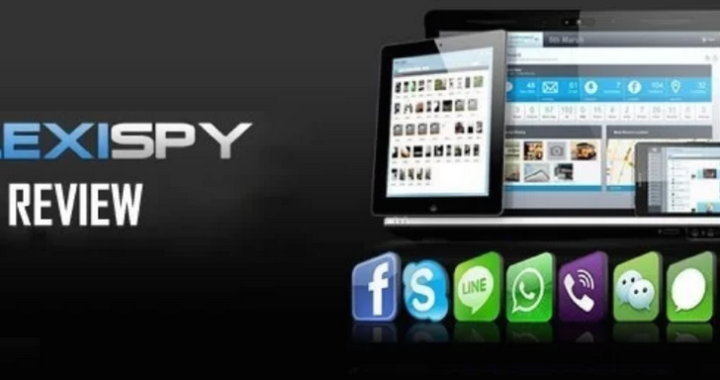 The Most Detailed FlexiSpy Reviews: Features, How to Install, Pricing, and More
The Most Detailed FlexiSpy Reviews: Features, How to Install, Pricing, and More  A 100% Genuine mSpy Review: Features, Pros, Cons, and How-to Guide
A 100% Genuine mSpy Review: Features, Pros, Cons, and How-to Guide  How to Open a Snap without Them Knowing in 2023?
How to Open a Snap without Them Knowing in 2023?  5 Ways to Find Address with Phone Numbers
5 Ways to Find Address with Phone Numbers  How To Check For Scammer Phone Numbers?
How To Check For Scammer Phone Numbers?  Best TikTok Tracker Apps for Parents in 2022
Best TikTok Tracker Apps for Parents in 2022