The Most Detailed Qustodio Review: Features, Pros, Cons, Pricing, and More

Contents
Used by over 4 million parents, Qustodio is one of the most popular device tracking and parental control tools out there. Though, if you haven’t tried Qustodio so far, then you must be looking for some of its genuine reviews. Don’t worry – in this Qustodio review, I will let you know every vital thing about this parental control tool. Without much ado, let’s get to know about Qustodio’s problems, major features, advantages, and so much more.
Part 1: What is Qustodio All About?
In nutshell, Qustodio is a parental control and monitoring solution that can help you keep an eye on all kinds of digital activities of your children. It supports a cross-platform monitoring solution for Android and iOS smart devices as well as Windows, Mac, and Chromebook systems.
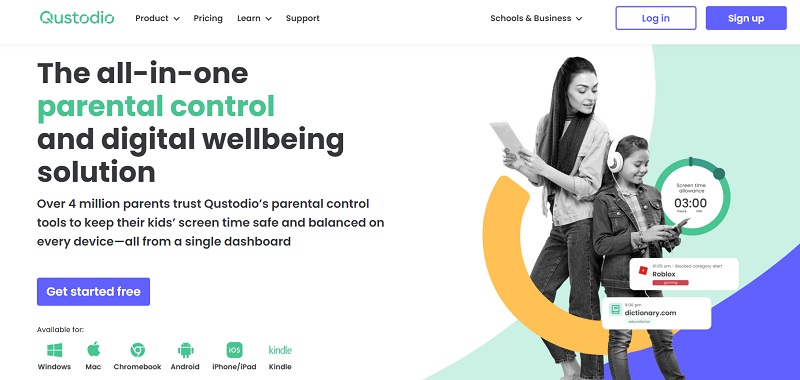
Please note that Qustodio is not a spying tool, but a parental control and monitoring app. Once you have installed the app on the target device, you can go to your Qustodio Family Portal to set up all kinds of rules and restrictions regarding their device usage. In this way, parents can make sure that their kids only access restricted age-appropriate content and won’t get addicted to their smart devices.
Part 2: Qustodio Review: Major Features to Know
In most of the Qustodio reviews, you will get a detailed listing of its major features. Ideally, this would let you know if the application can meet your requirements or not (so that you can try it or uninstall Qustodio, as per your requirements).
Location Tracking
You can do Qustodio login on its app or its web-based dashboard to check the real-time location of your family. Apart from checking their live location, you can also know their past whereabouts and set up geofences to get instant notifications.
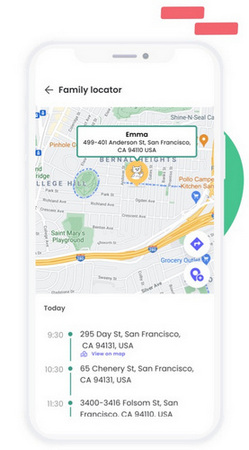
Get Detailed Reports
One of the best things about Qustodio is that it would provide in-depth reports of their daily device usage. In this way, you can monitor their web searches, browsing history, app usage, and so much more. Your kids would certainly find a hard time knowing how to get around Qustodio with its intense tracking.
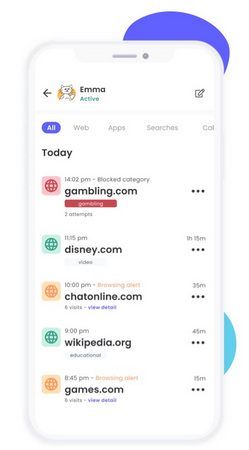
Monitor Calls and Messages
On your Qustodio Family Portal, you can monitor all the incoming and outgoing calls as well as sent or received messages with their contact and timestamp details. It will save all these SMS and call details for the last 30 days.
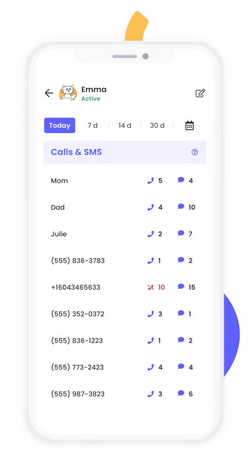
Web Filtering
This is a highly resourceful feature that has to be mentioned in our Qustodio review. You can remotely set all kinds of filters regarding the websites they visit or what they search for on the web. You can enable manual filters or use its automatic age-appropriate filters as well.
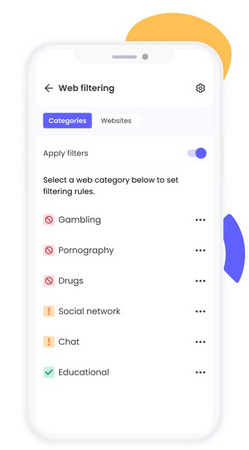
Set Daily Time Limits
To develop healthy smartphone usage, you can set up a daily screen limit for the device. On your Qustodio dashboard, you can also set up time limits for specific app usage as well.
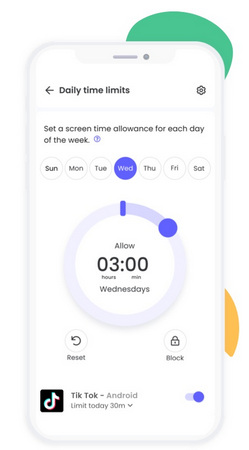
Other Features
Apart from that, you will get to know about numerous other features of the tool in Qustodio reviews. For instance, there are dedicated tools to monitor their activities on Facebook and YouTube. You can monitor the real-time device usage of your kids and set all kinds of customized rules to ensure a healthy and safe digital experience.
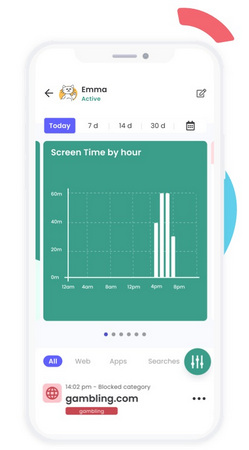
Part 3: Qustodio Review: Pros and Cons
Just like any other device tracking and parental control app, Qustodio also has its advantages and limitations. Therefore, before you get your subscription, make sure you know these Qustodio problems in advance.
Pros
- Using Qustodio is quite easy as it doesn’t need any prior technical experience.
- It provides cross-platform monitoring support, which means you can monitor an iOS device on an Android and vice versa.
- It has some of the most powerful restriction features and your kids would find it hard to learn how to remove Qustodio without password.
Cons
- Compared to other parental control tools, using Qustodio can be a bit expensive.
- While it is tough to learn how to bypass Qustodio on Android, your kids can use a VPN to overcome some web filters.
- As of now, its social media monitoring is only limited to Facebook and YouTube (missing other social platforms).
- There are not many features to prevent app download permissions or restrict in-app purchases.
Part 4: Qustodio Pricing and Plans
Qustodio has three different plans that you can get based on the number of devices that you wish to track. Ideally, the overall features that Qustodio provides are the same for all three versions – it is just the number of devices that you can track would vary.
- Small: This is the basic version of Qustodio that lets us track up to 5 devices in one place and costs $54.95 annually.
- Medium: With the Medium plan of Qustodio, you can track up to 10 devices (iOS, Android, or any other device) by paying $96.95 per year.
- Large: This is the most extensive plan of Qustodio that lets us track a maximum of 15 different devices at the overall cost of $137.95 annually.
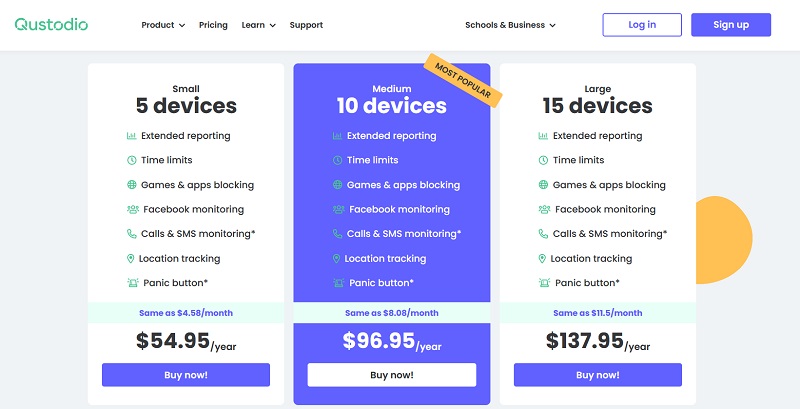
Part 5: How to Install and Set up Qustodio on any iOS/Android Device?
Now when you know about the prominent features of Qustodio and its pricing plans, let’s learn how to install the device tracking app. In this Qustodio review, we have considered the installation setup steps to use the app on the target Android and iOS devices.
Step 1: Get your Qustodio Account and Enter Device Details
To start with, you just have to create an active Qustodio account by visiting its website or downloading its Android/iOS app on your device. Here, you need to enter your details and register a valid email ID on Qustodio.
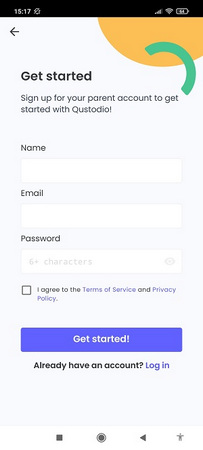
Furthermore, you need to enter the name of the device that you want to track and select its platform (Android or iOS). You can also select a preferred Qustodio plan and complete your account setup by buying its subscription.
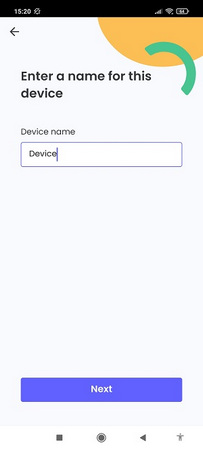
Step 2: Install and Set up the Qustodio App
Great! Now, all you need to do is install the child monitoring app of Qustodio on your and your kid’s smartphone via Play/App Store. Subsequently, you have to select which device would be used by you and which device has to be monitoring.
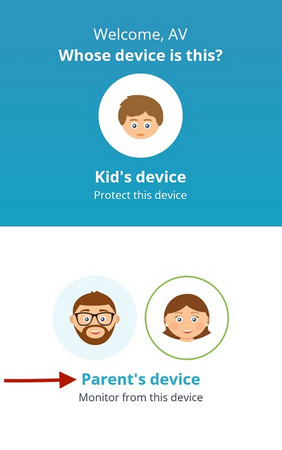
Ideally, you don’t have to make any vital changes on the parent’s phone. Though, on the kid’s phone, you need to first enter their basic details to start its setup.
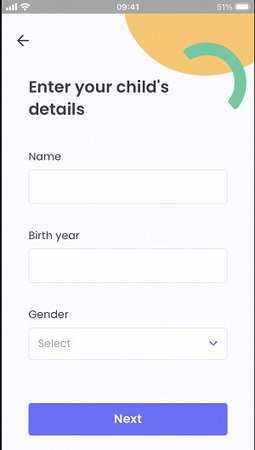
Afterward, you need to grant all the vital permissions to the Qustodio app like location access, notification control, time management, and more.

If you are trying to set up the Qustodio app on an iOS device, then you also have to manually install its profile on their iPhone.
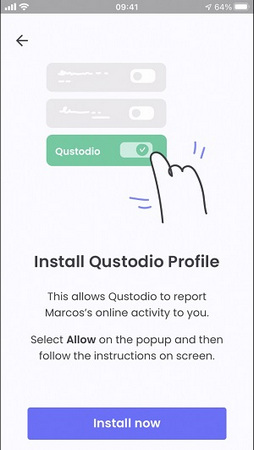
Lastly, you need to activate the device administrative access on their phone so that Qustodio can block and monitor all the content and permissions without any issue.
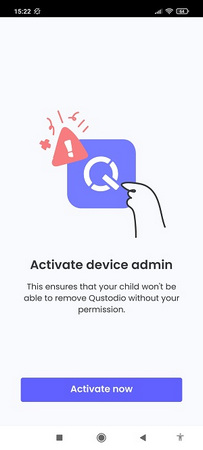
In the end, the application will let you know that the setup process has been completed so that you can easily access and control their device.
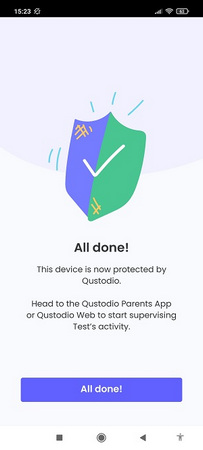
Step 3: Visit your Qustodio Dashboard and Start Monitoring
That’s it! Once its setup has been completed, you can do the Qustodio login on any device or system of your choice. On your Qustodio dashboard, you can find all kinds of details related to their device. If you want, you can also go to its sidebar to set up rules, monitor their location, view a detailed activity timeline, and do so much more.
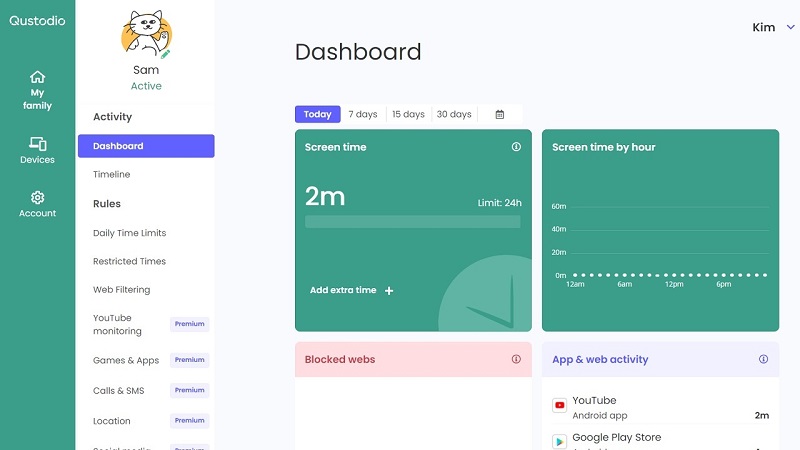
Part 6: Qustodio Mobile Compatibility
Our Qustodio review would be incomplete without listing the kind of devices that the application supports. As I have listed above, Qustodio supports Android, iOS, Windows, Mac, Chromebook, and Kindle platforms.
Out of them, most of the parents prefer installing the Qustodio app on the Android or iOS device of their kids. It supports devices running on Android 5 or higher as well as iOS 12 or newer versions as of now.
Part 7: Qustodio Support
If you have any doubts related to the overall functioning or setup of Qustodio, then you can simply go to its website, and get in touch with its customer support. Besides that, Qustodio also provides 24×7 active customer support via chat to its existing customers as well. If you want, you can even get your doubts resolved by writing to them at info@qustodio.com.
Conclusion
After reading this in-depth Qustodio review, you would certainly know more about its major features and how to install it on any iOS/Android device. Though, apart from listing its advantages, I have also included some of the major Qustodio problems that are often faced by parents. Therefore, you can simply keep its features, pros, and cons in mind before getting your Qustodio account, or can explore its free trial version as well.
You can also view other tracking app reviews:
A 100% Genuine mSpy Review: Features, Pros, Cons, and How-to Guide
One of the Most Detailed Hoverwatch Reviews: Pros, Cons, Features, and More

 A Detailed Analysis Of Spyera- Spyera Reviews Compilation
A Detailed Analysis Of Spyera- Spyera Reviews Compilation  One of the Most Detailed Hoverwatch Reviews: Pros, Cons, Features, and More
One of the Most Detailed Hoverwatch Reviews: Pros, Cons, Features, and More 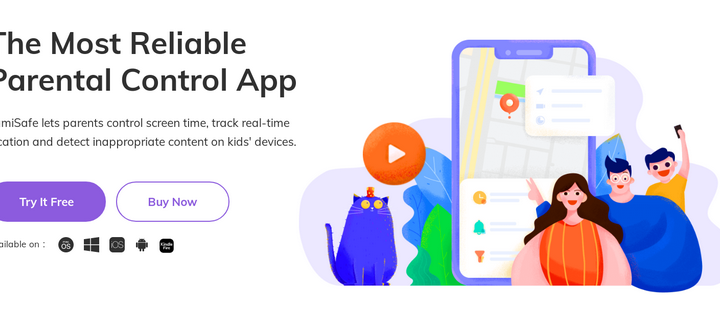 A Detailed FamiSafe Review: Features, Pros, Cons, Installation Guide, and More
A Detailed FamiSafe Review: Features, Pros, Cons, Installation Guide, and More 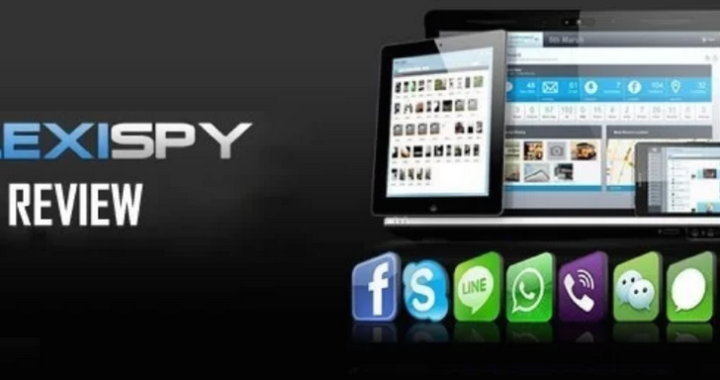 The Most Detailed FlexiSpy Reviews: Features, How to Install, Pricing, and More
The Most Detailed FlexiSpy Reviews: Features, How to Install, Pricing, and More  A 100% Genuine mSpy Review: Features, Pros, Cons, and How-to Guide
A 100% Genuine mSpy Review: Features, Pros, Cons, and How-to Guide  How to Open a Snap without Them Knowing in 2023?
How to Open a Snap without Them Knowing in 2023?  5 Ways to Find Address with Phone Numbers
5 Ways to Find Address with Phone Numbers  How To Check For Scammer Phone Numbers?
How To Check For Scammer Phone Numbers?  Best TikTok Tracker Apps for Parents in 2022
Best TikTok Tracker Apps for Parents in 2022