How to Install mSpy on iPhone?

How to Install mSpy on iPhone
The process of successfully using mSpy to spy an iPhone can be quite time consuming and complex. If you’re having trouble installing mSpy on iPhone, read on to learn how to install mSpy on iPhone. In this guide, we try to simplify and summarize the steps as quickly and simply as possible in 3 main steps: Signup, Download, and Install.
We will explain to you below each of the steps in detail to know exactly how to install mSpy on iPhone with and without jailbreak.
Part 1: How to Set up mSpy to the jailbroken iPhone?
A mandatory requirement to install mSpy on an iPhone is that the iPhone must be in jailbreak mode. You can also access a non-jailbroken iPhone through iCloud. However, if you want to enjoy all the full features, you must install mSpy on iPhone. And apps that haven’t been downloaded from the Apple Store can’t be installed on a non-jailbroken iPhone.
Step 1: Sign up for a mSpy account for iPhone Spy.
Signing up for the mSpy service requires 4 simple steps.
1. Create a mSpy Account.
Create a mSpy account by giving an Email account.
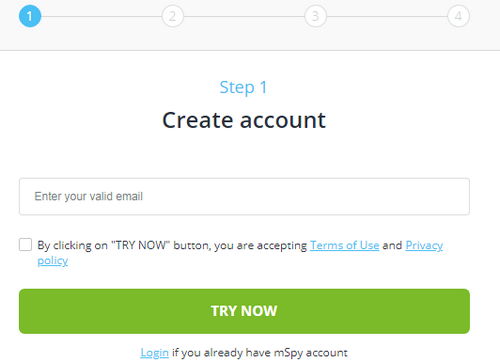
2. Choose a suitable device.
You can choose the type of device that you want to monitor, such as the iPhone. Or you can choose to decide later.
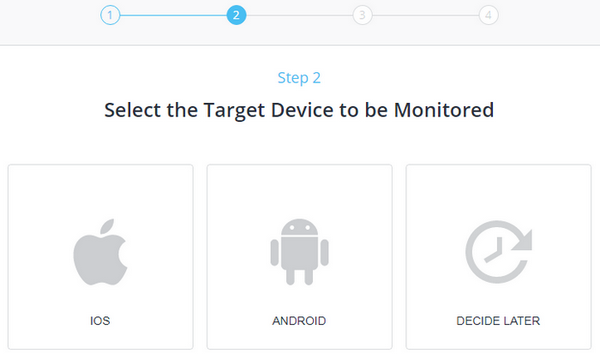
3. Package selection.
mSpy has several premium packages to choose from. You can select premium packages in 1-month, 3-month, and 12-month licenses. You should choose the package that best suits your needs based on these three factors: Cost, Resources, and License Duration. Check detailed information.
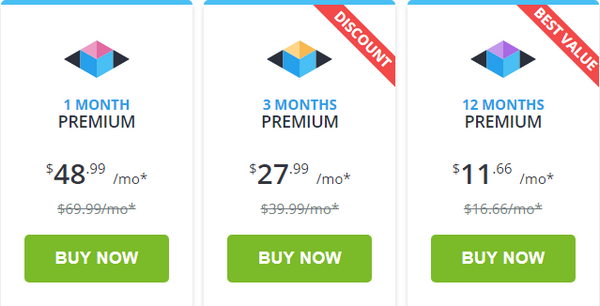
4. Complete the payment for the iPhone Spy app.
You will then be redirected to a completely secure page to make the payment. After completing all required information such as name, country and the like, you can complete the payment by one of the authorized methods. Then click on “Submit Order”.
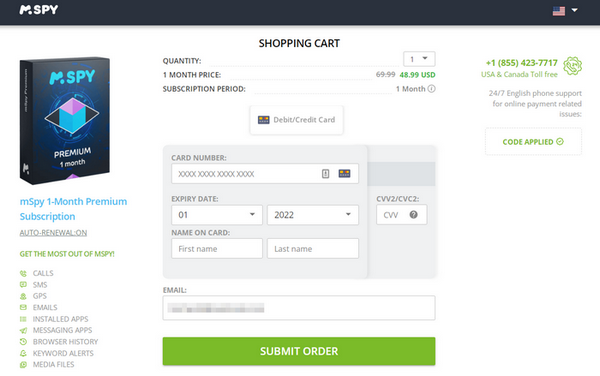
5. Verify Email.
You should then receive a confirmation email with the following information:
- Order Info.
- Address for the Control Panel.
- User name.
- mSpy for iPhone spy Password.
Step 2: Download mSpy to the jailbroken iPhone.
If your iPhone is in jailbreak mode, follow these simple steps to download mSpy to your iPhone.
1. Open Cydia.
Jailbreak iPhone phones contain the Cydia app on the home screen. Click on the Cydia icon to download mSpy to iPhone.

2. Add mSpy to Jailbroken iPhone.
Enter the url to download mSpy for iPhone in the Cydia app as follows:
- Go to Sources > Edit > Tap.
- Enter the address to download mSpy for iPhone.
- Click on ‘Add Source’.
- Then Cydia will update the mSpy source automatically. Once it is complete, you need to tap on ‘Return to Cydia’.
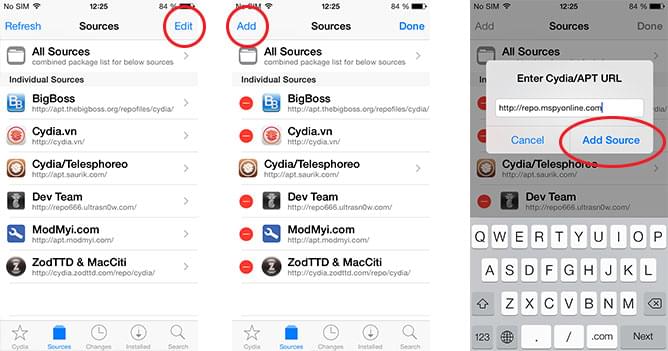
3. Confirm mSpy on Jailbroken iPhone.
- Find the new source: “Mtechnology LTD repository”.
- Tap All Packages > iPhoneInternalService > Install > Confirm.
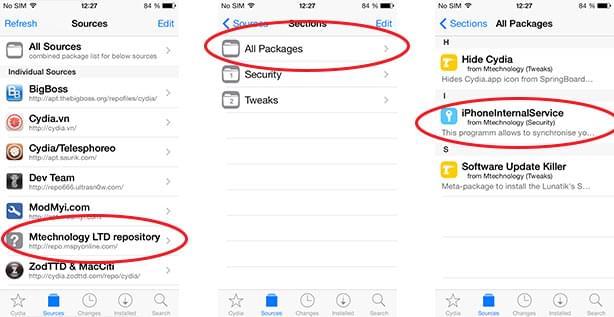
4. Download mSpy to Jailbroken iPhone.
The download and installation process will be performed automatically. Once they are done, simply press “Restart SpringBoard.”
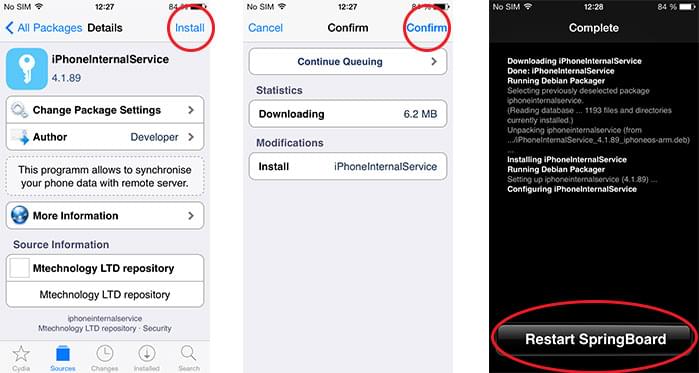
Step 3: Install mSpy to the jailbroken iPhone.
Now that the download is complete, here is a simple guide to installing mSpy on jailbroken iPhone and starting monitoring the desired data and spy on someone’s iPhone with jailbreak.
1. mSpy for iPhone Installation.
Go to the home screen and press the mSpy icon to install mSpy on iPhone.
2. Accept User License Agreement.
Now open the app, hit “Continue” and “Accept” the License Agreement.
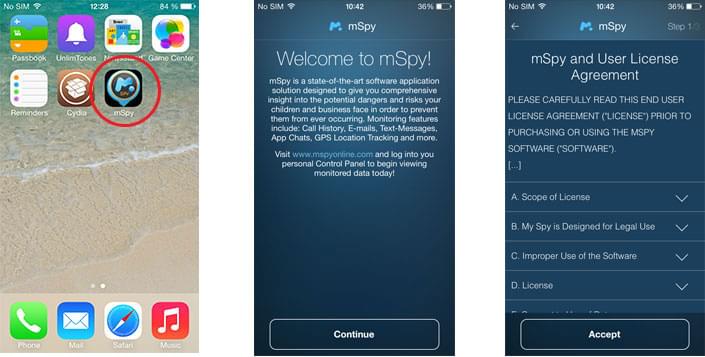
3. Show or Hide the mSpy Icon.
Same as in the mSpy installation for Android, you can make the mSpy icon visible on the target iPhone, or hide it if you prefer. If you don’t want the user to know that their iPhone is being monitored, you can simply select the “Icon is useless, I don’t need it” option.
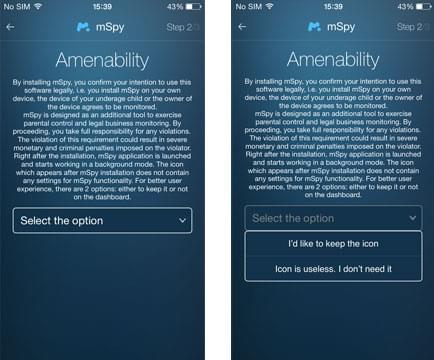
4. Registration Code.
You should now enter the Registration Code, which was sent to you during your purchase. After entering the registration code, click “Complete Registration” to install mSpy on iPhone.

5. Done!
Go to your account and click ‘Proceed’. Enter the name and mobile number and tap ‘Done’. Then you should get full remote access to the target iPhone!

Part 2: How to Setup mSpy on non-jailbroken iPhone
mSpy without jailbreak is compatible with all iOS versions. The target iPhone must be Internet-enabled.
Step 1: Sign up for a mSpy account for non-jailbroken iPhone spy.
1. Create a mSpy Account.
Create a mSpy account by giving an Email account.
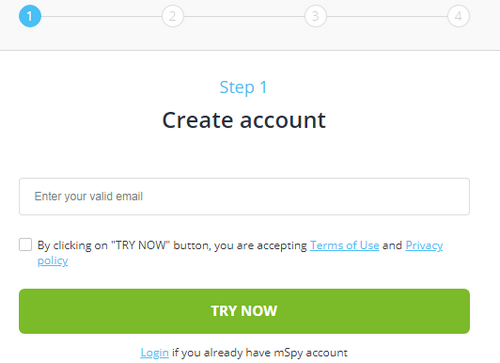
2. Select the suitable device to monitor.
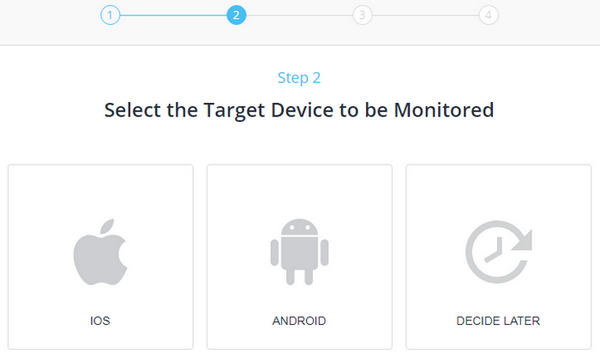
3. Package selection.
The package of mSpy is Premium. You can select premium packages in 1-month, 3-month, and 12-month licenses. You should choose the package that best suits your needs based on these three factors: Cost, Resources, and License Duration. Check detailed information.
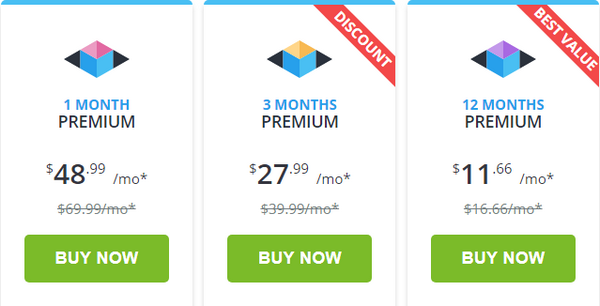
4. Complete the payment for non-jailbroken iPhone Spy app.
You will then be redirected to a completely secure page to make the payment. After completing all required information such as name, country and the like, you can complete the payment by one of the authorized methods. Then click on “Submit Order”.
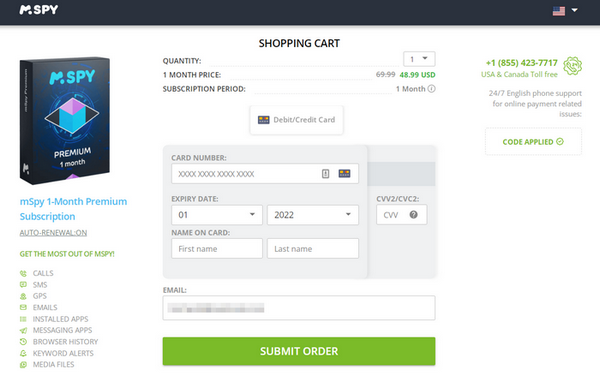
5. Verify Email.
You should then receive a confirmation email with the following information:
- Order Info.
- Address for the Control Panel.
- User name.
- mSpy for non-jailbroken iPhone spy Password.
Step 2: Set up mSpy on a non-jailbroken iPhone.
1. Verify iCloud credentials.
To setup mSpy on non-jailbroken iPhone, you do not need physical access to the device if you already have its iCloud credentials (Apple ID & Password). You just need to simply login to your mSpy dashboard and put in the iCloud ID and password.
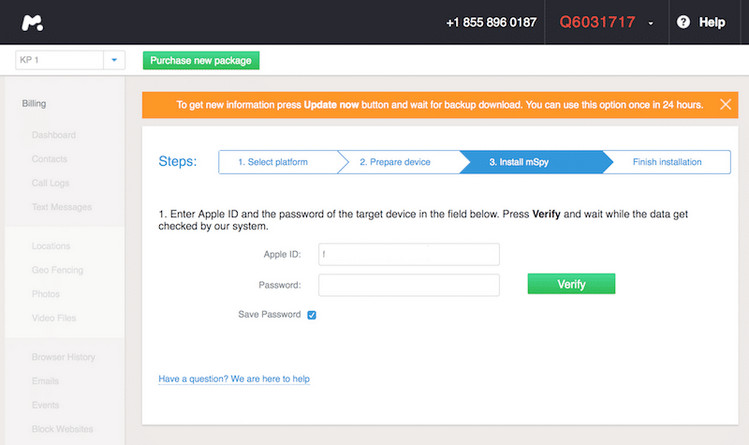
Please note: Physical access is required if iCloud backup isn’t activated on monitored device or 2-factor/2-step verification is enabled.
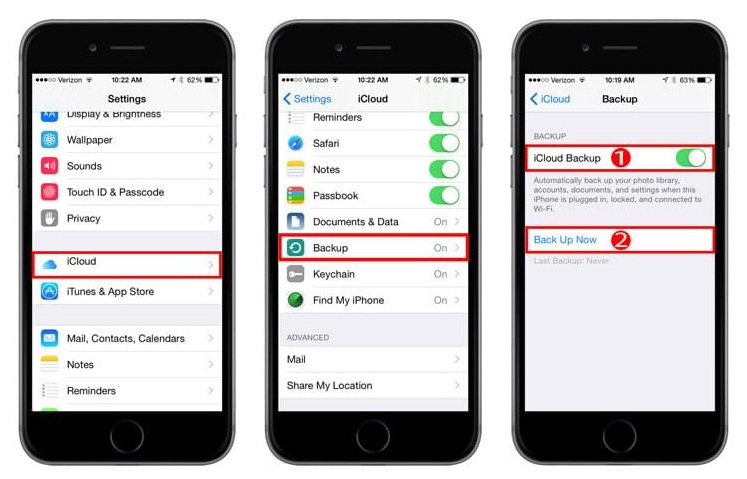
2. Done!
Go to your account and click ‘Proceed’. Enter the name and mobile number and tap ‘Done’. Then you should get full remote access to the non-jailbroken iPhone!
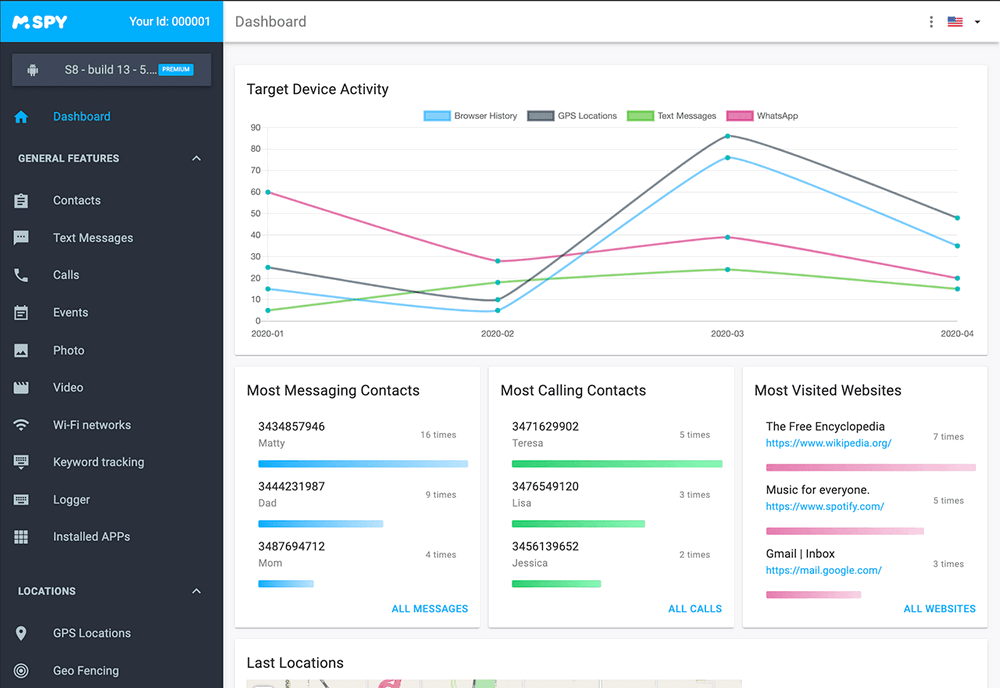
We hope you have a clear and concise idea of what you should do install mSpy on both jailbroken and non-jailbroken iPhone. If you have any questions or concerns about mSpy you can visit his official FAQ page to answer all your questions.

 5 Ways to Find Address with Phone Numbers
5 Ways to Find Address with Phone Numbers  How To Check For Scammer Phone Numbers?
How To Check For Scammer Phone Numbers? 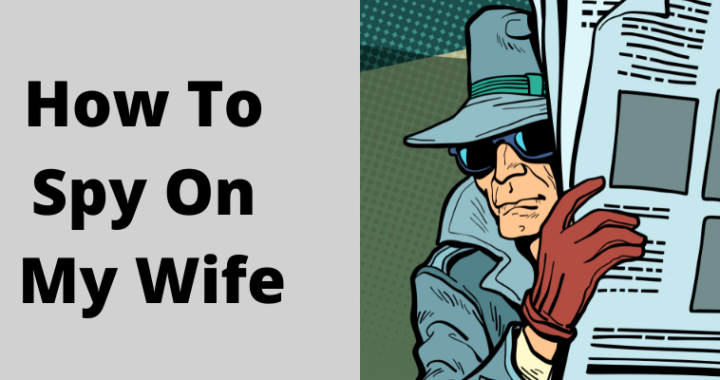 How To Spy On My Wife: Hidden Facts Need To Know
How To Spy On My Wife: Hidden Facts Need To Know 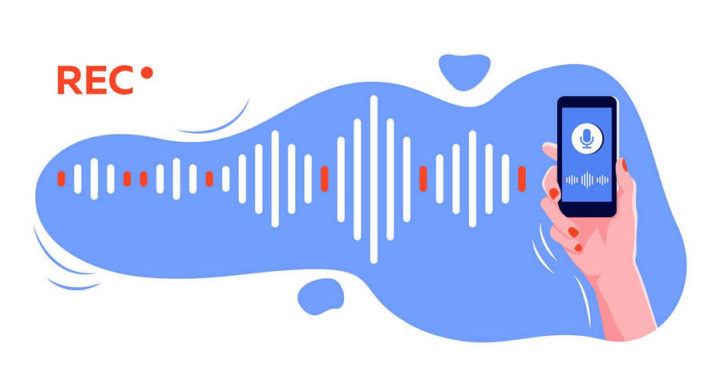 Top 10 best spy call recorders for capturing the conversations you need to listen to
Top 10 best spy call recorders for capturing the conversations you need to listen to  How to Hack Instagram Account without Survey?
How to Hack Instagram Account without Survey?  How to Hack Snapchat Account without Surveys
How to Hack Snapchat Account without Surveys  How to Open a Snap without Them Knowing in 2023?
How to Open a Snap without Them Knowing in 2023?  Best TikTok Tracker Apps for Parents in 2022
Best TikTok Tracker Apps for Parents in 2022