How to Detect Spyware on iPhone
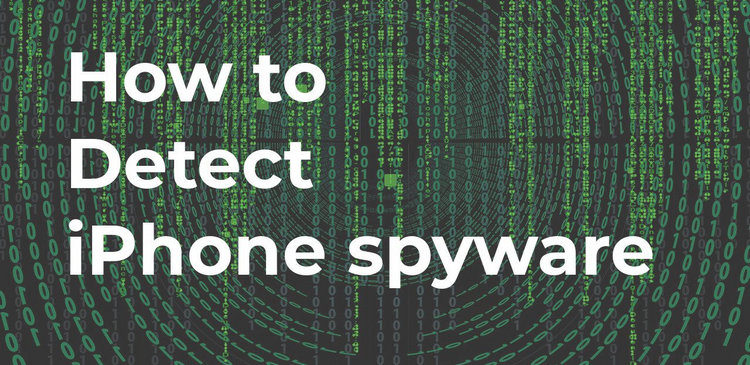
How to Detect Spyware on iPhone
In a world where technology is evolving mind-blowing with each passing day, having the knowledge and possessing the necessary means can prove crucial in saving us from our worst nightmares. Today, malicious people invent cunning methods to spy on other people’s private lives in the most unexpected ways. But how do they do it? The answer is simple. They install a remote iPhone spyware on your iPhone that monitors all your actions and movements. You may be thinking that you are completely safe when in fact it is just the opposite.
The good news is that we have a solution to this problem. We’ll explain below how you can detect spyware on iPhone, how to install spyware detection applications on iPhone and also share some methods on how you can remove spyware existing on your iPhone.
Part 1: Can Someone Spy on My iPhone with Even Touching it?
If you are wondering if anyone can spy on your iPhone remotely, the answer to this question is definite YES. Anyone can easily spy on your iPhone remotely without your knowledge. Generally in these situations, remote iPhone spyware is installed on your iPhone when you click on advertisements during your daily web browsing. Possibly you might have clicked on an ad that claimed it would win multiple prizes, or even an ad that claimed it could make money or other goods in a promotion you had never even participated in. If you value your personal data, always be very careful with such ads. Once you click on one of these ads, all your personal information can be immediately exposed.
iPhone spying is real and can happen to anyone. We have heard of cases in which several countries have been accused of spying on each other for the most harmful reasons. If you think about it, if you can spy on an entire country and its most secret information, what do you think if it’s just an ordinary person? Of course afterwards the reasons related to espionage may vary from person to person. For example, your insecure spouse, your ex or your business rival may want to know what you are doing in your private life. To have all your personal information at their fingertips, they should simply install spyware on your iPhone.
The truth is that whoever wants to spy on you is because they certainly have no good intentions. For this reason, if you suspect that someone is spying your iPhone, it is important to stay vigilant. But how to detect and remove spyware on iPhone?

Part 2: How to Detect iPhone Spyware
If you want to know how to detect spyware on your iPhone, you must first try to get into the mind of the spy master. Truth be told now, finding spyware directly on your iPhone is a real challenge. Why?
Firstly, iPhone spyware is precisely meant to spy on a victim and make sure it is not discovered. So what happens? Spyware writers do everything in their power to make sure the iPhone spyware is not detected that easily. That is to say, you need much more data than just a few signs of suspicion and the clear notion that someone is spying on your privacy. If you suspect that you are being spied on by a third party, there are some essential signs you should look for to make sure you are not giving your private information kisses to criminals or other malicious people. Check out some of these signs below.
Unexplained Data Usage
Have you recently noticed a sudden increase in the use of your general data? If so, spyware may well be consuming your mobile data. Spyware basically works to send data to the person spy on your iPhone, which means that every time you send a message or make a call, the spy gets that information. So for spyware to work, it will have to use your data. So always pay attention to the use of your data.
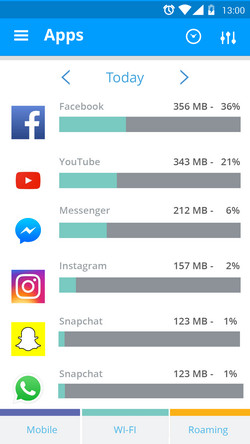
Background Noises
If you hear background noise during your calls, there is a high possibility that you are being spied on. The functioning of spyware usually interferes with active mobile calls, and this should be the main signal that you should pay close attention to.
Mobile Overheats
If your phone is overheating even if you are not using it, it is very likely that a background application will be active without your knowledge. iPhone spyware always works in the background regardless of whether or not you are using your phone. Filter your apps by keeping the ones you really need and trust and by uninstalling the most suspicious apps.
Encrypted Text Messages
Spy apps are designed to remotely control a victim’s cell phone via text messages or encrypted commands. In higher quality spy applications, these messages or commands are not available or visible to the victim being spied on. However, in applications with some glitches these messages and commands are usually spread. If you start seeing weird messages, it’s time to start thinking about your privacy situation.
Active Data Icon
On an iPhone when you are using data, the active data icon is located in the upper left corner of your screen. If you have not activated or are using the data but by chance the data icon is visible, it is very likely that your phone is being monitored.
Cydia App
The presence of this app means that your iPhone has been jailbroken. If you have not jailbroken your iPhone then it is time to pay more attention to the operation and general data of your mobile phone. The main problem with the Cydia app is that it can be very difficult to find out. The only way to deal with jailbreak is to upgrade your iOS system.
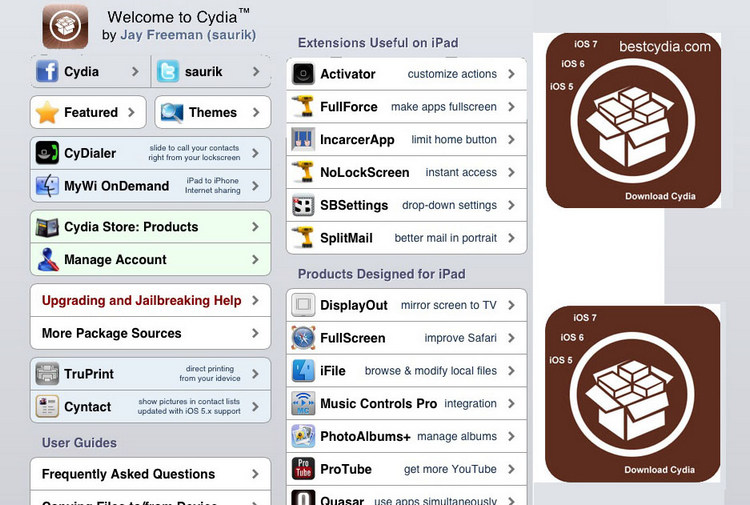
Part 3: How to Remove iPhone Spyware
If we consider how much information a simple iPhone spyware can get from your iPhone, it is only fair and appropriate to take the necessary steps to make sure that all these malicious applications are completely removed from our mobile phones. The good news is that you can remove these iPhone spywares just like regular apps. Here’s the detailed process to remove spyware from iPhone.
Install an anti-spyware app
The best way to get rid of iPhone spyware is to install an antispyware application on your iPhone. An spyware detection application on iPhone simplifies the complete detection and uninstallation of spyware from your mobile phone. Anti-spyware works by scanning your iPhone and deleting spyware right away.
Upgrade your iOS system
The most recommended method to get rid of iPhone spyware is to make sure that your iPhone’s operating system is properly updated. Apple as a company recognizes spyware threats, and is constantly updating its programs. As soon as you update your iPhone, any existing spyware will be detected in the old operating system. So make sure your phone is always working with the latest Apple operating system.

Restore your iPhone
Performing a system restore can also be beneficial. Please note that this process automatically deletes all existing data on your iPhone. So you should safeguard all your data you want to keep using iTunes.
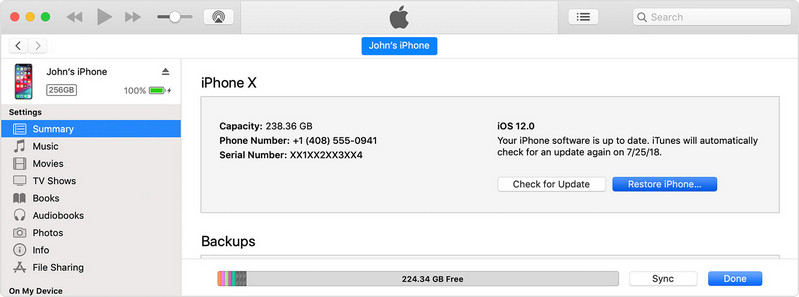
The spy world is a reality that plagues technology users, and we have a responsibility to do our utmost to protect the security of our private information. In this article we have covered the iPhone spyware and how it works and also the solutions to this problem known as anti-spyware. I sincerely hope that the information we have presented in this article will be extremely helpful to you.

 5 Ways to Find Address with Phone Numbers
5 Ways to Find Address with Phone Numbers  How To Check For Scammer Phone Numbers?
How To Check For Scammer Phone Numbers? 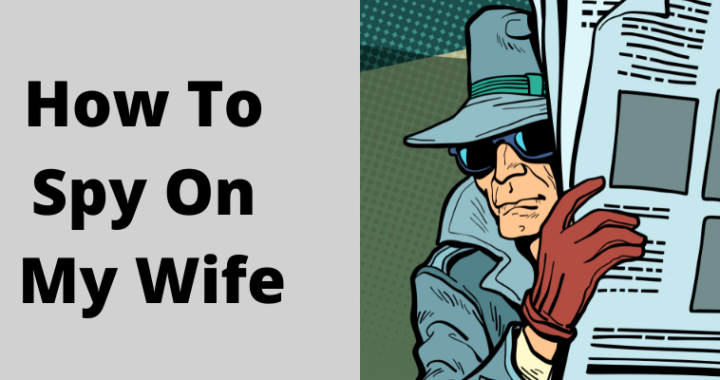 How To Spy On My Wife: Hidden Facts Need To Know
How To Spy On My Wife: Hidden Facts Need To Know 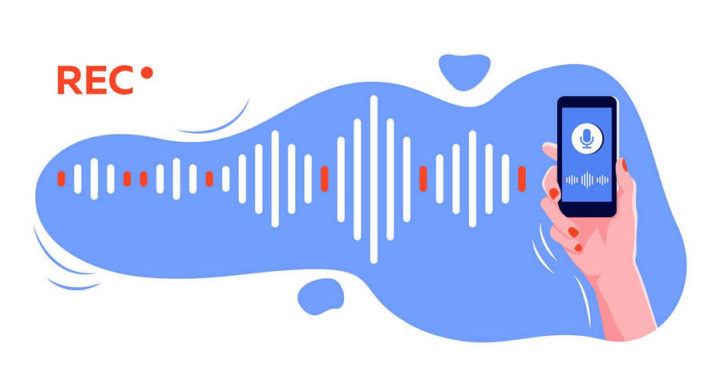 Top 10 best spy call recorders for capturing the conversations you need to listen to
Top 10 best spy call recorders for capturing the conversations you need to listen to  How to Hack Instagram Account without Survey?
How to Hack Instagram Account without Survey?  How to Hack Snapchat Account without Surveys
How to Hack Snapchat Account without Surveys  How to Open a Snap without Them Knowing in 2023?
How to Open a Snap without Them Knowing in 2023?  Best TikTok Tracker Apps for Parents in 2022
Best TikTok Tracker Apps for Parents in 2022