One of the Most Detailed Hoverwatch Reviews: Pros, Cons, Features, and More

Contents
- Part 1: What is Hoverwatch All About?
- Part 2: Is Hoverwatch Worth Buying: Pros and Cons
- Part 3: Hoverwatch Review: Major Features
- Part 4: Hoverwatch Plans and Pricing
- Part 5: How to Install Hoverwatch to Track any Device?
- Part 6: Can Hoverwatch be Detected by the Targeted User?
- Part 7: Is it Legal to Install Hoverwatch on Someone’s Phone?
- Conclusion
If you are a concerned parent who would like to keep an eye on the Android device of your kids, then Hoverwatch would be an ideal option. One of the most popular Android trackers, Hoverwatch.com provides a wide range of monitoring and parental control features. Therefore, if you are also planning to do a Hoverwatch download, then you have come to the right place. This is one of the most detailed Hoverwatch reviews that will make you familiar with its major features and would also provide a tutorial to use this tracking app.
Part 1: What is Hoverwatch All About?
To start with our Hoverwatch reviews, let’s get to cover some basics. Ideally, Hoverwatch is a popular tracking and monitoring solution that works on Android devices, Mac systems, and Windows PCs.
In this review, we will mostly consider the Android device tracking features of Hoverwatch. Once you have installed the Hoverwatch app on the target device, it will let you monitor all the vital details of the user. This would include their location, calls, messages, social media activities, and so much more.
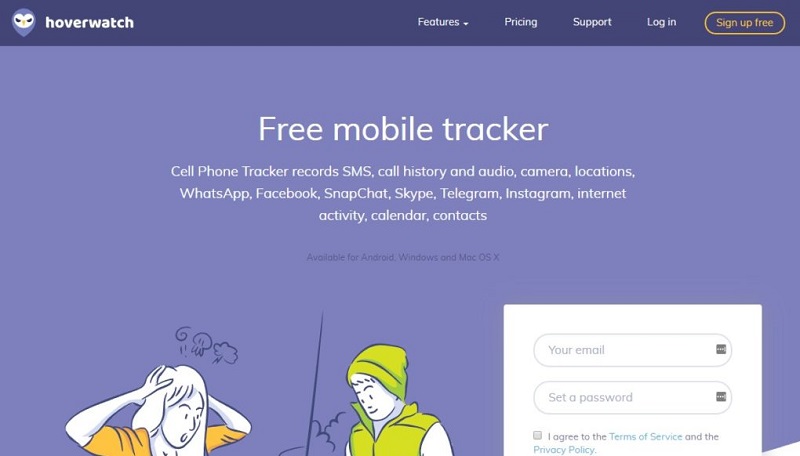
Later, you can just go to your Hoverwatch dashboard on any device of your choice to track their vital details without being detected.
Part 2: Is Hoverwatch Worth Buying: Pros and Cons
Just like any other spying solution, Hoverwatch also has its pros and cons. Overall, in most of the Hoverwatch reviews, you would see that the solution is worth investing in.
Hoverwatch is one of the most trusted tracking tools out there that has already been installed on over 12 million devices. These are some of its major advantages and limitations that you must consider in advance.
Pros
- Hoverwatch works on all the major Android devices and won’t need root access to be installed.
- Apart from your kid’s Android phones, you can also track their Windows PC or Mac in one place.
- It has some of the most advanced features like geofencing, location tracking, screen recording, remote camera access, and more.
- Since Hoverwatch runs in stealth mode, it will let you track your kids without getting noticed.
Cons
- As of now, Hoverwatch only supports Android models, and it doesn’t run on iOS devices.
- The Hoverwatch free trial version only lasts for 3 days.
- To access some of its advanced features, root access would be needed on the target Android device.

Part 3: Hoverwatch Review: Major Features
Now when we have covered the basics, let’s get to know about all the major features that Hoverwatch.com offers.
Location Tracking
The Hoverwatch app would keep tracking the live location of the device to let you monitor someone’s real-time whereabouts. You can also check their past location history records and set up multiple geofences to get notified whenever they would leave or enter the area.
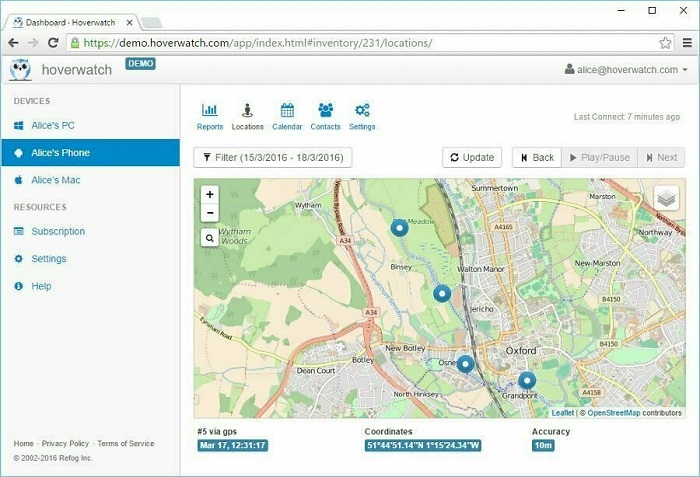
Track Messages
If you want, you can also track all the sent or received messages on your Hoverwatch dashboard. Additional details about the contact and the timestamp for each message would be included as well.
Social Media Tracking
After completing the Hoverwatch app download, you can track all the major social media apps installed on the target device. This includes all the vital activities on popular apps such as Facebook, Snapchat, Instagram, WhatsApp, Viber, and more.
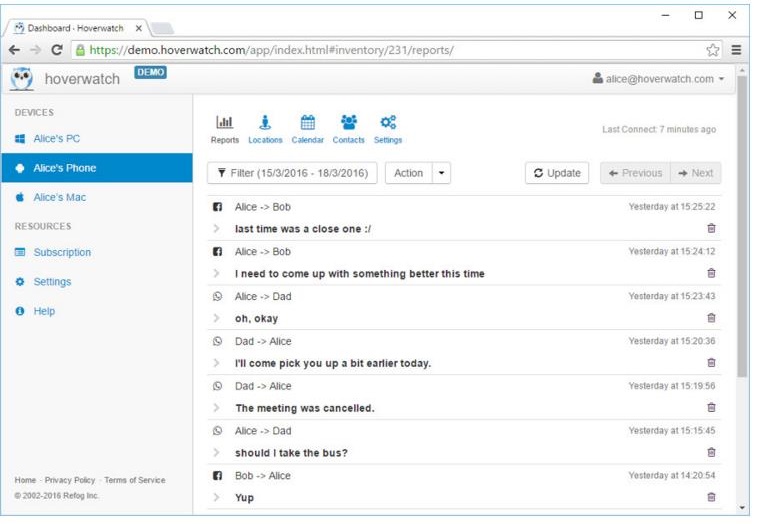
Remote Camera and Screenshot Monitoring
One of the best things about Hoverwatch is that it can remotely access the camera on the target device and take its pictures. You can also take screenshots of their device via your Hoverwatch dashboard without being noticed.
Inbuilt Keylogger
Hoverwatch also supports an inbuilt keylogger tool that would maintain a record of all the keystrokes typed on the device. You can do Hoverwatch login on any device to access their passwords, deleted texts, and so on.
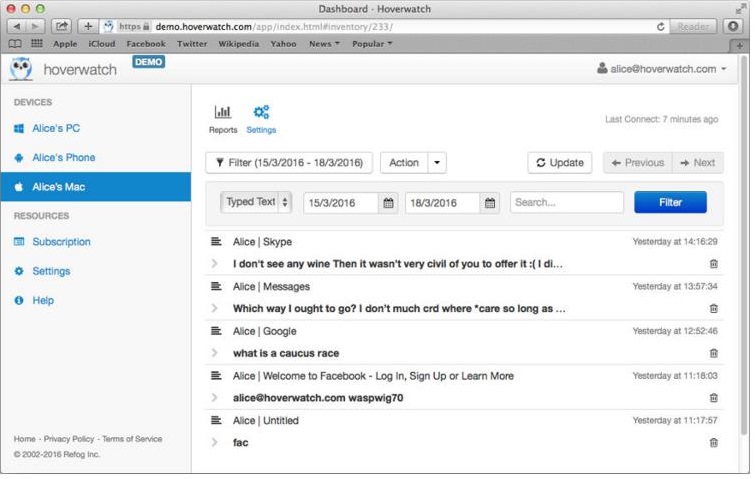
Call Recording
Apart from accessing their call logs and contacts, you can also record all the incoming or outgoing calls via your Hoverwatch dashboard. You can even download the recorded calls and save them on your device storage.
Monitor Internet Activities
You can also go to Hoverwatch.com to monitor detailed internet activities on the target device. This would include a list of all the websites they have accessed, what they have searched on Google, their login records, and so much more.
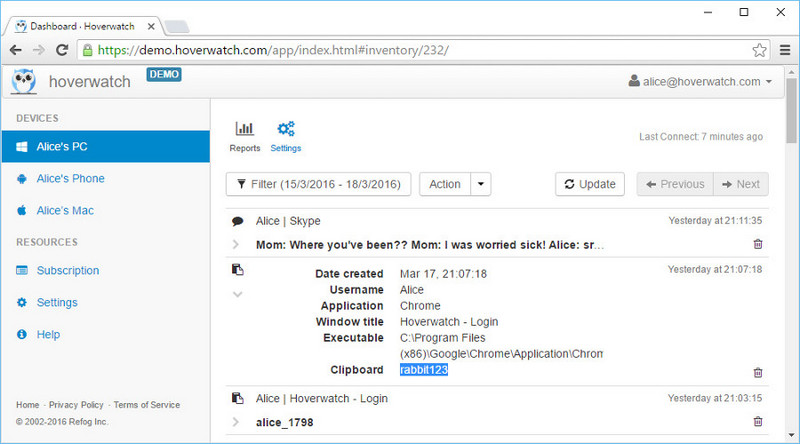
Other Features
Besides that, you can access tons of other features on your Hoverwatch dashboard regarding the target device. For instance, you can access their contact list, saved media files, calendars, to-do lists, and more. The application will also send you instant alerts regarding the SIM card change and uninstallation of the app.
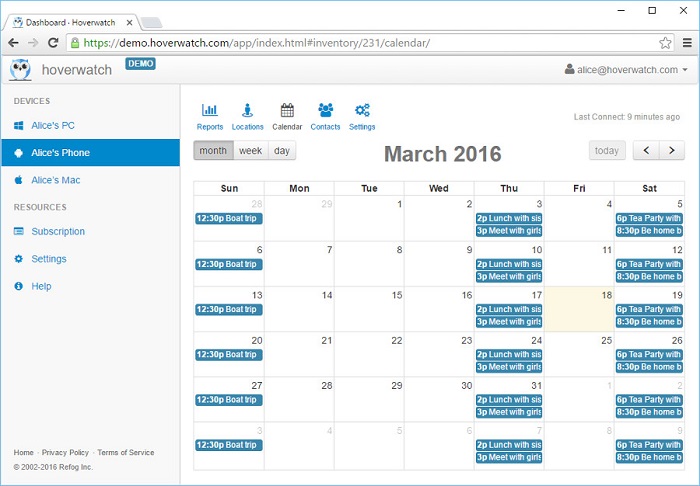
Part 4: Hoverwatch Plans and Pricing
In all the Hoverwatch reviews, you would see a dedicated section for the overall pricing of the application. As of now, Hoverwatch comes in three different pricing plans, depending on the number of devices that you wish to track.
You can access all the features of Hoverwatch in these plans – just the number of the target devices would vary.
Personal Plan
You will get access to all the monitoring features of Hoverwatch for a single device. It can be obtained by paying $24.95 per month, $59.95 per quarter, or $99.95 annually.
Professional Plan
In the professional plan of Hoverwatch.com, you can track up to 5 devices in one place. Its subscription cost is $49.95 per month, $99.95 per 3 months, or 199.95 annually.
Business Plan
Lastly, the business plan of Hoverwatch can track up to 25 devices and is mostly used by employers to track their workforce. Its subscription cost would be $149.95 per month, $299.95 per quarter, or $499.95 annually.
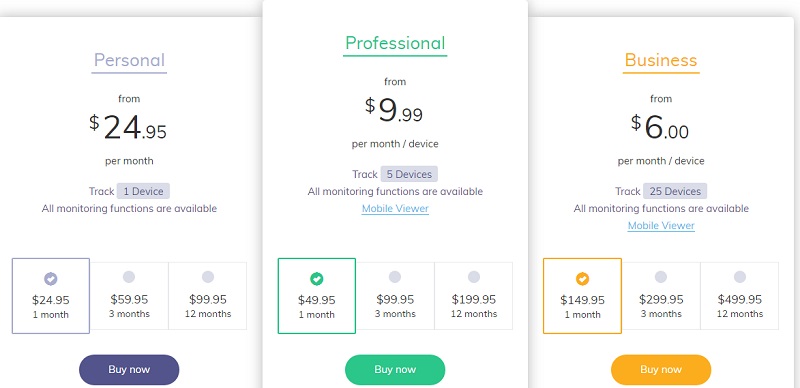
Part 5: How to Install Hoverwatch to Track any Device?
Now when you are familiar with all the major features of Hoverwatch, let’s give it a try. If you also want to learn how to install Hoverwatch and use its features, then you can go through these steps:
Step 1: Access the Target Device and Make Changes to it
To start with, you need to access the target device on which you wish to download Hoverwatch. At first, you can enable installation from third-party sources by visiting its Security Settings.
Afterward, you can go to its Google Play > Play Protect settings and disable the real-time scanning of the device.
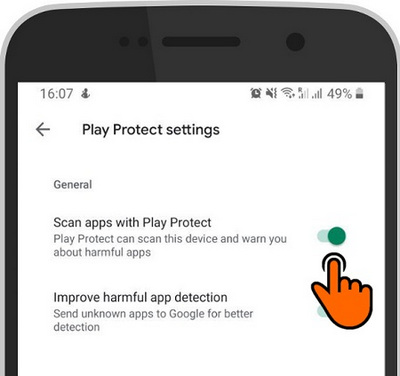
Step 2: Download and Install the Hoverwatch App on the Device
Once you have made these changes, you can simply go to the official website of Hoverwatch and create your account. After making the relevant purchase, you can simply choose to do the Hoverwatch app download on the target device.
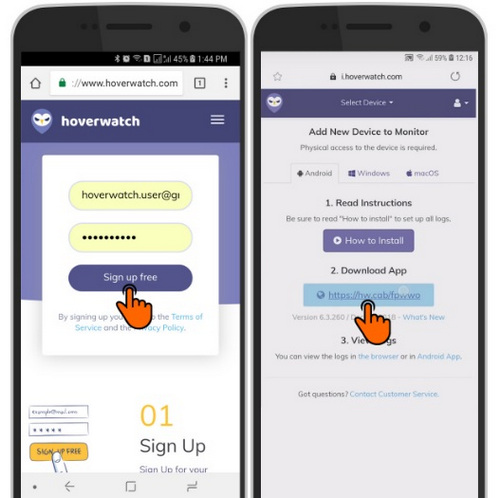
Tap on the downloaded APK file of the Hoverwatch app and choose to open it to complete its installation.
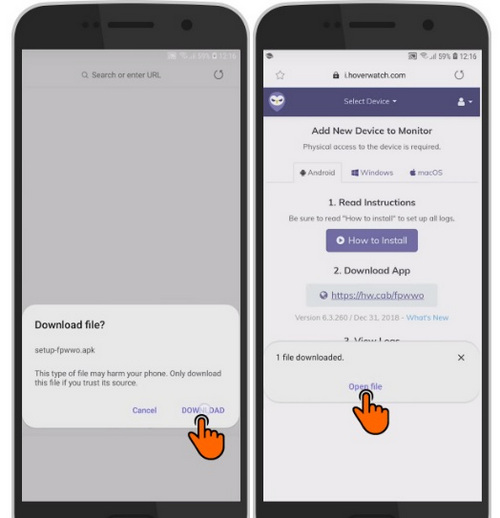
Step 3: Complete the Setup of the Hoverwatch App
As you would open the APK of the Hoverwatch app, you would have to grant it the needed permissions and can click on the “Install” button to continue.
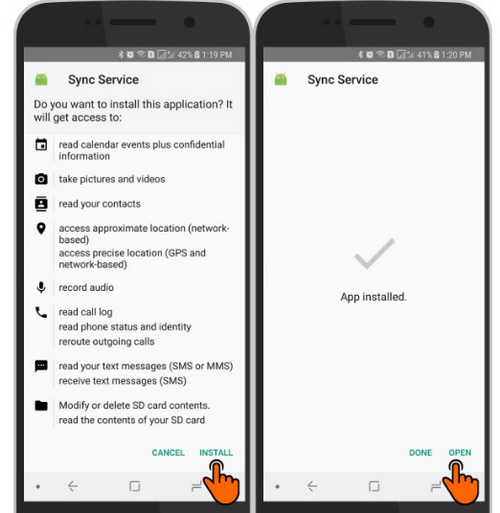
Furthermore, you can read the terms of service of Hoverwatch and can simply agree to its conditions.
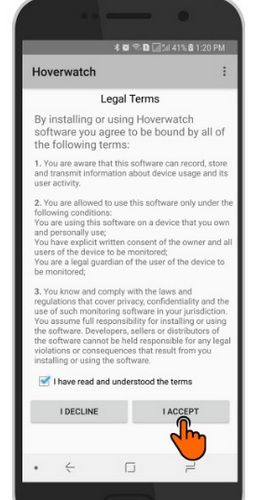
Now, to access the features of Hoverwatch, you need to log in to your existing account (that you used to purchase an active Hoverwatch subscription).
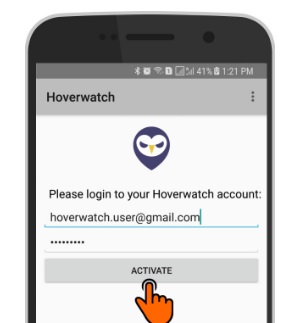
In the end, you can simply enable root and device administrative access on the target device. Make sure that you have granted all the vital permissions to the Hoverwatch app and that its stealth mode is enabled in the end.
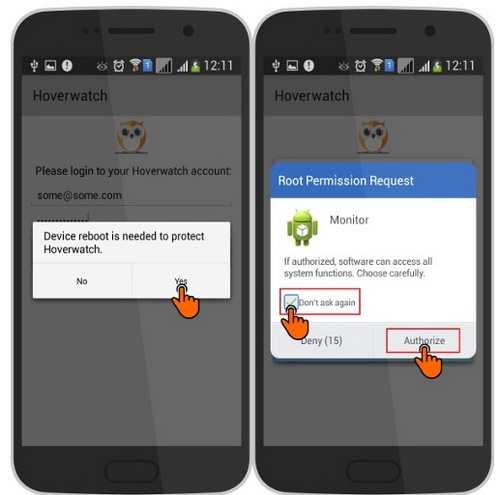
Step 4: Start Tracking their Device on your Hoverwatch Dashboard
That’s it! After setting up the Hoverwatch app on their device, you can start tracking it. You can just go to your Hoverwatch dashboard on any device of your choice and can view all the tracked details, listed in different categories.
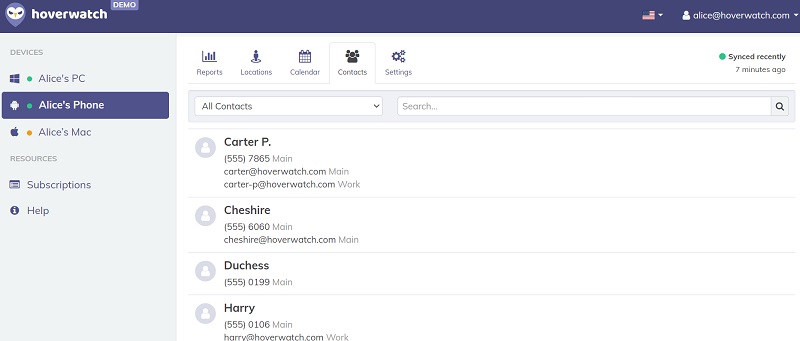
In this way, anyone can learn how to install Hoverwatch and use its services without being detected by the targeted user.
Part 6: Can Hoverwatch be Detected by the Targeted User?
In nutshell – no, the Hoverwatch app can’t be detected by the targeted user after being installed. After you complete the Hoverwatch app download, you can just enable its device administrator and stealth mode feature. This will keep the Hoverwatch app running in the background invisibly – it will track all the vital details of the phone without being detected by the user.
Part 7: Is it Legal to Install Hoverwatch on Someone’s Phone?
The legality of installing a device tracking app on someone’s phone would depend on several factors and Hoverwatch is no such exception. In most cases, to avoid any legal complications, companies simply inform their employees about the use of device tracking tools in advance.
Similarly, you can also let the other person know that you are tracking them (if needed). Besides that, you can perform the Hoverwatch app download on your phone instead and can later give it to your kids or employees. In this way, the app would be installed on your device and the other user won’t be bound to take any legal actions against you.
Conclusion
That’s a wrap, everyone! I’m sure that after reading these Hoverwatch reviews, you would be able to know more about the device tracking solution. Apart from listing all the vital features of the app, I have also come up with a detailed solution on how to install Hoverwatch on an Android device. The best part is that doing the Hoverwatch app download is super-easy, and it offers tons of advanced features too. If you want, you can even explore the Hoverwatch free trial version to be a judge of this device tracking solution on your own!
You can also view other tracking app reviews:
A 100% Genuine mSpy Review: Features, Pros, Cons, and How-to Guide
A Detailed FamiSafe Review: Features, Pros, Cons, Installation Guide, and More

 A Detailed Analysis Of Spyera- Spyera Reviews Compilation
A Detailed Analysis Of Spyera- Spyera Reviews Compilation  The Most Detailed Qustodio Review: Features, Pros, Cons, Pricing, and More
The Most Detailed Qustodio Review: Features, Pros, Cons, Pricing, and More 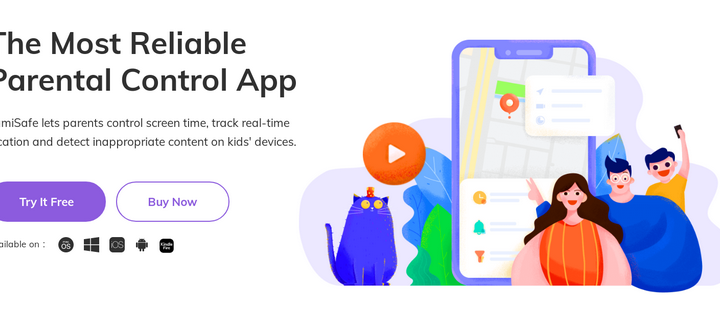 A Detailed FamiSafe Review: Features, Pros, Cons, Installation Guide, and More
A Detailed FamiSafe Review: Features, Pros, Cons, Installation Guide, and More 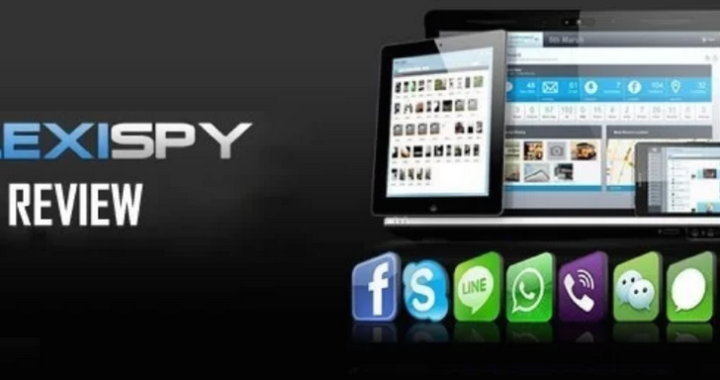 The Most Detailed FlexiSpy Reviews: Features, How to Install, Pricing, and More
The Most Detailed FlexiSpy Reviews: Features, How to Install, Pricing, and More  A 100% Genuine mSpy Review: Features, Pros, Cons, and How-to Guide
A 100% Genuine mSpy Review: Features, Pros, Cons, and How-to Guide  How to Open a Snap without Them Knowing in 2023?
How to Open a Snap without Them Knowing in 2023?  5 Ways to Find Address with Phone Numbers
5 Ways to Find Address with Phone Numbers  How To Check For Scammer Phone Numbers?
How To Check For Scammer Phone Numbers?  Best TikTok Tracker Apps for Parents in 2022
Best TikTok Tracker Apps for Parents in 2022