The Most Detailed FlexiSpy Reviews: Features, How to Install, Pricing, and More
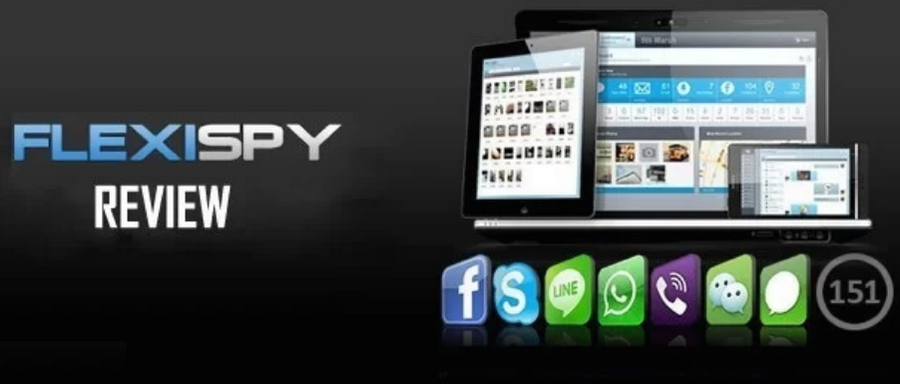
Contents
- Part 1: FlexiSpy Review: Covering the Basics
- Part 2: Is FlexiSpy Legit?
- Part 3: How does FlexiSpy work?
- Part 4: FlexiSpy Device Compatibility
- Part 5: FlexiSpy Reviews: Detailed Features
- Part 6: FlexiSpy Pricing and Plans
- Part 7: How to Install FlexiSpy on Android/iOS Devices: Installation Guide?
- Part 8: Is FlexiSpy Undetectable or Invisible?
- Part 9: FlexiSpy vs mSpy: A Quick Comparison
- Part 10: Conclusion
Are you looking for some smart solutions to track an Android or iOS device? Then read these FlexiSpy reviews to know more about its features and working.
If you search for an advanced smartphone tracking app, then FlexiSpy would be one of the top contenders. The FlexiSpy app is already trusted by thousands of people, including concerned parents around the world. Though, if you also want to know more about its features and working, then you have come to the right place. Here, I will cover detailed FlexiSpy reviews, letting you know if this device tracking app is worth a try or not.
Part 1: FlexiSpy Review: Covering the Basics
FlexiSpy is a popular device tracking solution that is mostly used to keep an eye on kids, employees, or anyone else. The FlexiSpy app supports leading Android and iOS versions and has some of the most advanced features out there.

Ideally, you don’t need to root the target Android device to run FlexiSpy, but most of its advanced features are reserved for its rooted version. With FlexiSpy, you can not only track a target device, but can also intercept their calls, or listen to surrounding conversations.
Part 2: Is FlexiSpy Legit?
In most of the FlexiSpy reviews, you will find people talking about the legitimacy of FlexiSpy. Ideally, just like any other device tracking app, the use of FlexiSpy would depend on its users and their intentions.
For instance, if you are tracking your employees or kids, then you can just let them know about it in advance. In this way, you can avoid any legal complications regarding the use of a tracking app like FlexiSpy. Though, when we talk about the authenticity and working of FlexiSpy, then it would result in reliable tracking for sure.
Part 3: How does FlexiSpy work?
Technically, FlexiSpy works just like any other major spying tool. To activate it, you first need to install the target iOS/Android device and install the FlexiSpy app on it. If you want, you can run FlexiSpy in stealth mode to track the device without being noticed.
After you have completed its setup, FlexiSpy would keep running in the background while recording all the major activities of the device. It would upload all the data on its cloud-based server, letting you access it via portal.FlexiSpy.com (its dashboard).
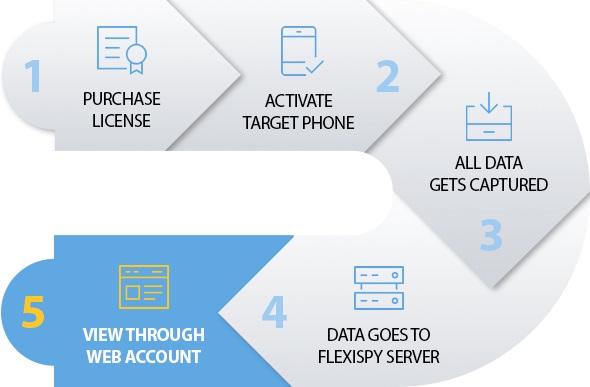
Part 4: FlexiSpy Device Compatibility
Now when you know how to install FlexiSpy, let’s learn if your preferred target device is compatible with it or not.
Android
FlexiSpy is compatible with all the leading smartphones running on Android 4 to 11 versions. Though, its overall features for rooted/non-rooted devices might vary from one model to another.
iOS
FlexiSpy is also compatible with most of the iPhone models like iPhone 4, 5, 6, 7, 8, X, 11, 12, and other variants. To check the compatibility of your device with FlexiSpy, you can go to its website: https://www.FlexiSpy.com/en/compatibility.htm
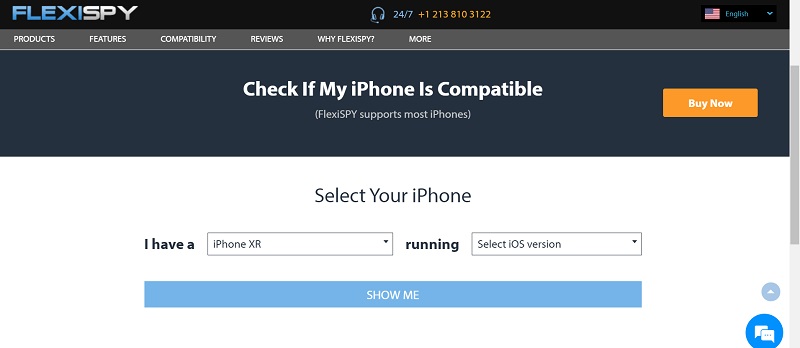
Here, you can enter your iOS device’s model and firmware version to check if it is compatible with FlexiSpy or not.
Part 5: FlexiSpy Reviews: Detailed Features
To continue our extensive FlexiSpy reviews, let’s have a look at some of its major features. Please note that the rooted version of FlexiSpy offers more extensive features than its standard version.
Live Location and Geofencing
FlexiSpy will let you check the real-time whereabouts of the targeted device and can also monitor its location history. You can also set up geofences on your FlexiSpy dashboard and get alerts whenever they would leave/enter the restricted area.
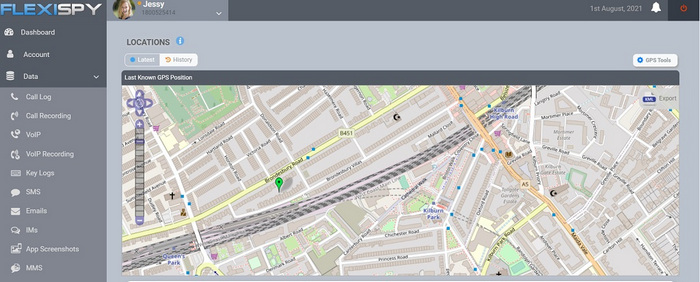
Call Logs and Recording
You can go to your FlexiSpy portal to get a detailed list of all the call logs with their timestamps. It can also maintain a recording of all calls that you can download on your system.
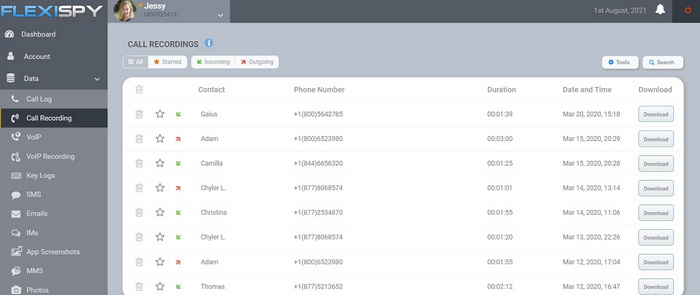
Track their Messages
FlexiSpy would also keep a record of all the exchanged messages with their timestamp, contact, and app details on its dashboard.
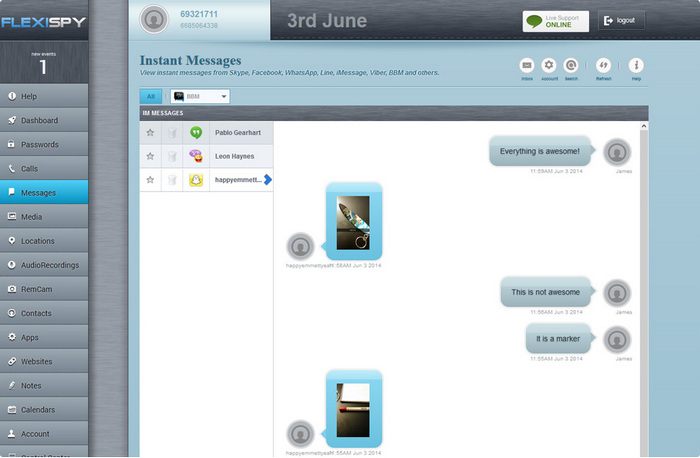
Inbuilt Keylogger
You can access a sophisticated keylogger in FlexiSpy that would maintain a record of every keystroke typed on their device (including deleted messages or passwords).
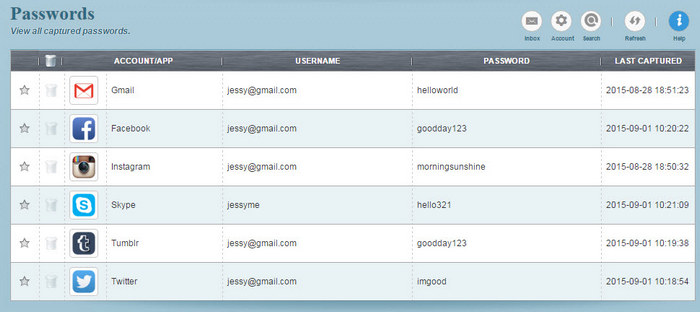
Social Media Tracking
FlexiSpy supports invisible tracking on all the popular social media platforms such as WhatsApp, Facebook, Instagram, Snapchat, Line, Viber, Skype, and more.
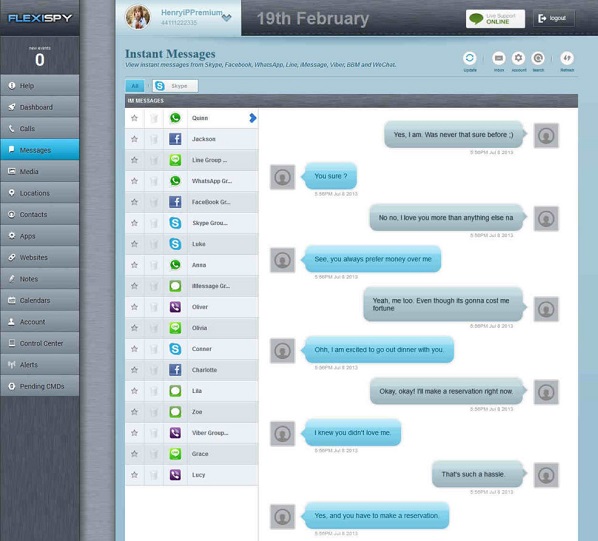
Monitor Internet Activities
You can also remotely check their entire browsing history (if even it is deleted later on). Furthermore, FlexiSpy can also record their app activity, browser searches, and other details.
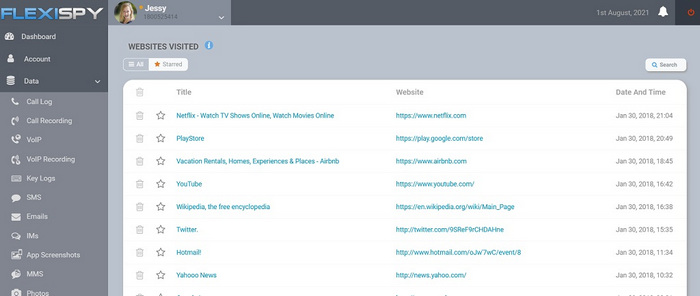
Check All Saved Media Files
On your FlexiSpy dashboard, you can view and download all kinds of media files stored on the target phone like photos, videos, audio files, and so on.
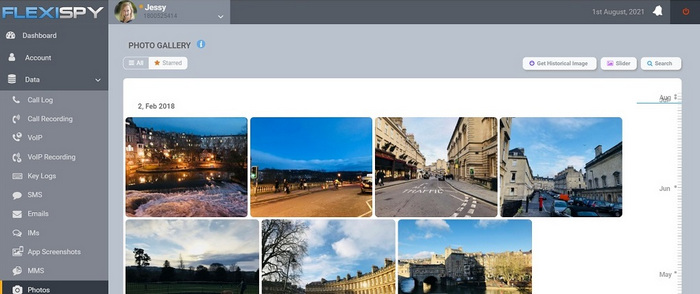
Other Details
Besides that, FlexiSpy also offers tons of other device tracking features like the following:
- Live listening (ambient listening) of the device’s surrounding conversations
- Take live screenshots of their smartphone without being noticed
- Track and record VoIP calls for popular social apps
- Remotely access their camera and make videos
- Track their notes, calendar, emails, and so much more
Part 6: FlexiSpy Pricing and Plans
As you can check from our FlexiSpy reviews that it is one of the most advanced tracking apps out there. Presently, FlexiSpy is available for Android and iOS devices for the following plans:
- FlexiSpy Lite: $29.95 per month
- FlexiSpy Premium: $68 per month, $99 for 3 months, or $149 annually
- And FlexiSpy Extreme: $199 for 3 months or $349 annually
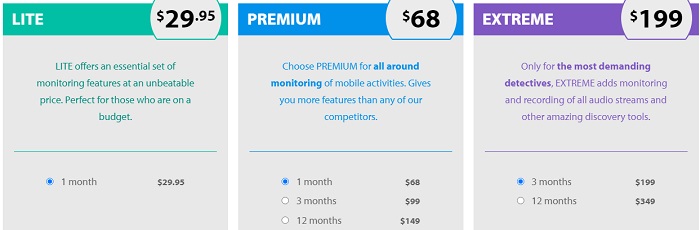
You can go to the official website of FlexiSpy to check the difference between its Lite, Premium, and Extreme versions.
Part 7: How to Install FlexiSpy on Android/iOS Devices: Installation Guide?
Even though FlexiSpy offers tons of device tracking features, installing it can be a bit complicated. At first, you need to access the target smartphone to install its APK and then activate it on the device. To learn how to install FlexiSpy on Android or iOS devices, you can follow these steps:
Step 1: Get an Active FlexiSpy subscription
At first, you can just go to the official website of FlexiSpy and choose to buy its subscription. You can select a preferred duration/version and complete the payment of the tracking app. If you want, you can explore the FlexiSpy free demo version on its website beforehand.
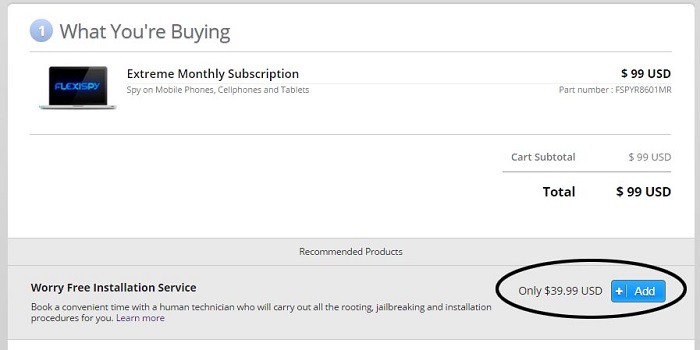
Step 2: Set up your FlexiSpy Account and Install it
While creating your FlexiSpy account, you need to select the platform of the target device (Android/iOS) and even pick if the device is jailbroken/rooted or not.
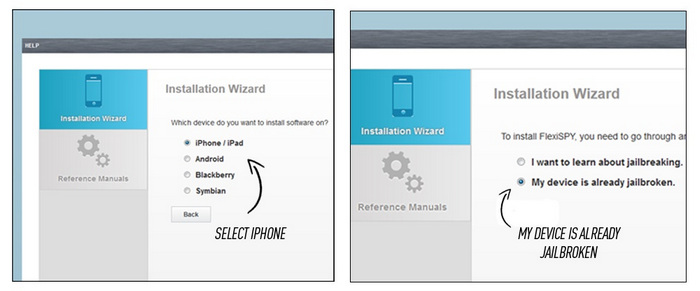
Great! Now, you need to access the target device to install the FlexiSpy app. If it is an iPhone, then you need to jailbreak it first, and then go to the shared source to install the FlexiSpy app.
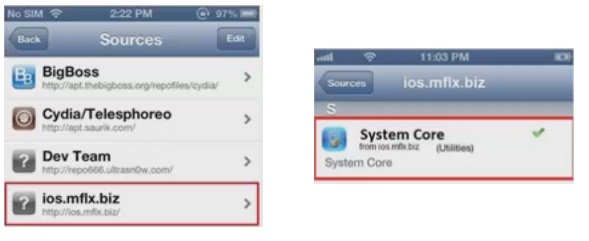
On the other hand, Android users can just enable app installation from unknown sources to download FlexiSpy. Later, you can tap on the downloaded app, complete its installation, enter your activation code. Make sure that you grant the FlexiSpy app all the needed permissions to track the target device.

Step 3: Start Tracking their Device via FlexiSpy
In the end, you can enable the stealth mode of FlexiSpy that would keep it running invisibly in the background. You can later go to portal.FlexiSpy.com to log in to your account and access all the vital details of the target device remotely.
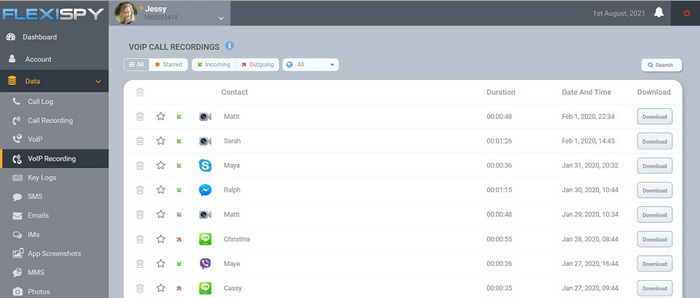
Note: How to Install FlexiSpy without the target device?
In case you don’t have the target device access, then you can spoof your phone number and call them. Another solution is to plan a phishing attack that would let them install the APK of FlexiSpy on their device. Apart from that, you can also order a new device from FlexiSpy with a pre-installed tracking app.
Part 8: Is FlexiSpy Undetectable or Invisible?
Yes, FlexiSpy is 100% undetectable and can run on the target iOS/Android device without getting noticed by the user. Just make sure that you enable its stealth mode after installing the FlexiSpy app on their device. This will disguise the FlexiSpy app and would let it run invisibly on the target device.
Part 9: FlexiSpy vs mSpy: A Quick Comparison
Apart from FlexiSpy, mSpy is another popular device tracking app that you can try. Though, if you are confused between both these apps, then you should weigh their pros and cons.
FlexiSpy: Pros and Cons
One of the advantages of FlexiSpy is that it offers one of the most extensive tracking features. For instance, options like live camera recording and ambient listening are presently not available in mSpy.
Though, the drawback of FlexiSpy is that it would need root or jailbreak access on the target device to run these features. Also, the overall pricing of FlexiSpy is a bit more compared to mSpy.

mSpy: Pros and Cons
On the other hand, mSpy is a more user-friendly and intuitive device tracking feature. It offers most of the tracking features that you can ask for. From live location tracking to social media tracking, you can do it all in mSpy.
Another good thing about mSpy is that it can run without rooting or jailbreaking the target device. Unlike FlexiSpy, it is easier to install and set up mSpy on the target device. Though, it does not have features like live ambient listening or camera recording (that are present in FlexiSpy).

Part 10: Conclusion
I’m sure that after reading these FlexiSpy reviews, you would be able to know about its features, working, and other details. I have also provided a solution on how to install FlexiSpy and how does FlexiSpy works. Apps like FlexiSpy and mSpy are extremely reliable and they can help you track the target Android or iOS device seamlessly. You can browse its free demo version on its website or let us know about your doubts regarding the FlexiSpy app in the comments.
You can also view other tracking app reviews:
A 100% Genuine mSpy Review: Features, Pros, Cons, and How-to Guide
A Detailed FamiSafe Review: Features, Pros, Cons, Installation Guide, and More

 A Detailed Analysis Of Spyera- Spyera Reviews Compilation
A Detailed Analysis Of Spyera- Spyera Reviews Compilation  The Most Detailed Qustodio Review: Features, Pros, Cons, Pricing, and More
The Most Detailed Qustodio Review: Features, Pros, Cons, Pricing, and More  One of the Most Detailed Hoverwatch Reviews: Pros, Cons, Features, and More
One of the Most Detailed Hoverwatch Reviews: Pros, Cons, Features, and More 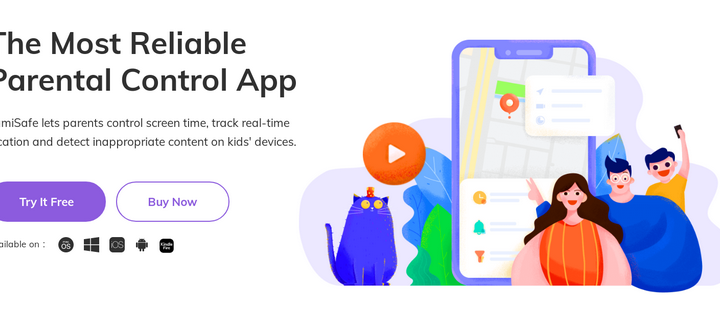 A Detailed FamiSafe Review: Features, Pros, Cons, Installation Guide, and More
A Detailed FamiSafe Review: Features, Pros, Cons, Installation Guide, and More  A 100% Genuine mSpy Review: Features, Pros, Cons, and How-to Guide
A 100% Genuine mSpy Review: Features, Pros, Cons, and How-to Guide  How to Open a Snap without Them Knowing in 2023?
How to Open a Snap without Them Knowing in 2023?  5 Ways to Find Address with Phone Numbers
5 Ways to Find Address with Phone Numbers  How To Check For Scammer Phone Numbers?
How To Check For Scammer Phone Numbers?  Best TikTok Tracker Apps for Parents in 2022
Best TikTok Tracker Apps for Parents in 2022