A Detailed FamiSafe Review: Features, Pros, Cons, Installation Guide, and More
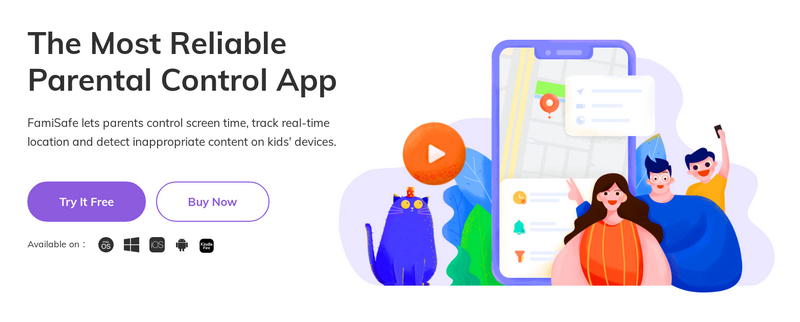
Contents
- Part 1: What is FamiSafe: Things to Know
- Part 2: FamiSafe Compatibility with Different Devices
- Part 3: The Overall Features of FamiSafe
- Part 4: FamiSafe Review: Pros and Cons
- Part 5: FamiSafe Pricing and Plans
- Part 6: How to Install and Set up the FamiSafe App?
- Part 7: Is Wondershare Safe? What do Parents Think of FamiSafe?
Do you want to monitor the live location of your kids or would like to check their device usage remotely?
In this case, Wondershare FamiSafe would be one of the best tools that you can use. It is one of the most popular parental control and monitoring apps that is used to track smartphone activities. Though, a lot of people are not sure about these tools and look for reliable parental controls software reviews. Don’t worry – I have come up with one of the most detailed FamiSafe reviews right here to clear your doubts about the app’s features, pros, cons, and overall functionality.
Part 1: What is FamiSafe: Things to Know
FamiSafe is an award-winning parental control application that supports all the leading Android and iOS devices out there. Developed by Wondershare, it can be downloaded from Play Store or App Store for free. Though, to use its services, you need to purchase an active FamiSafe subscription.
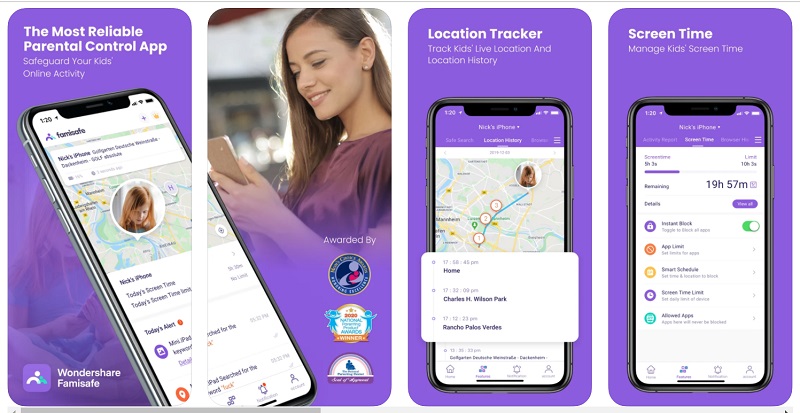
Apart from iOS and Android, it also supports Mac, Windows, and Kindle devices. Using it, parents can know the real-time location of their kids and track their overall device usage. There are also features to block apps and control the device usage with its automatic or manual features.
Part 2: FamiSafe Compatibility with Different Devices
To continue our FamiSafe reviews, let’s get to know about the overall compatibility of the app. As of now, FamiSafe runs on the following platforms seamlessly:
- Android (version 4.4 and later)
- iOS (version 9 and later)
- Kindle OS
- Windows
- Mac
Therefore, with the help of FamiSafe, you can not only track the smartphones of your kids but also their computers or Kindle devices. Though, you can’t track activities on Xbox, PlayStation, Nintendo Switch, or any other platform with FamiSafe as of now.
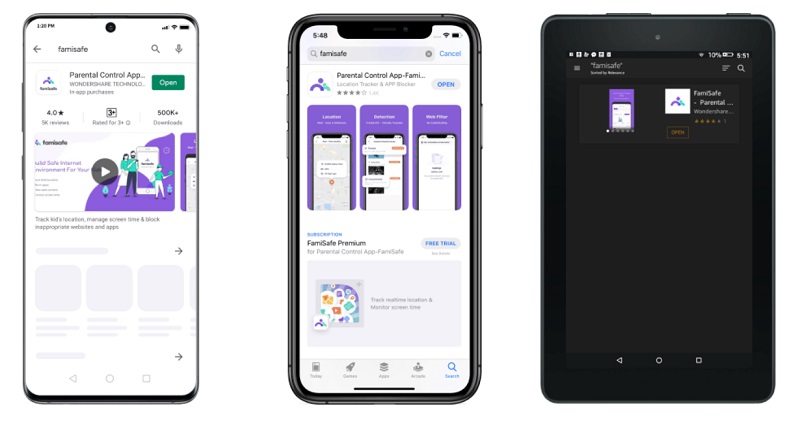
Part 3: The Overall Features of FamiSafe
When it comes to location tracking or device monitoring, FamiSafe has one of the most extensive features out there. To continue our FamiSafe reviews, let’s have a detailed look at some of its major features.
- Location Tracking
Once the FamiSafe app is installed on the target device, you can check its real-time location from any other device. Apart from its exact live location, you can also access the past location history (routes and places) on your FamiSafe panel. Furthermore, you can set multiple geofences (restricted zones) and get alerts whenever the user would leave or enter the area.
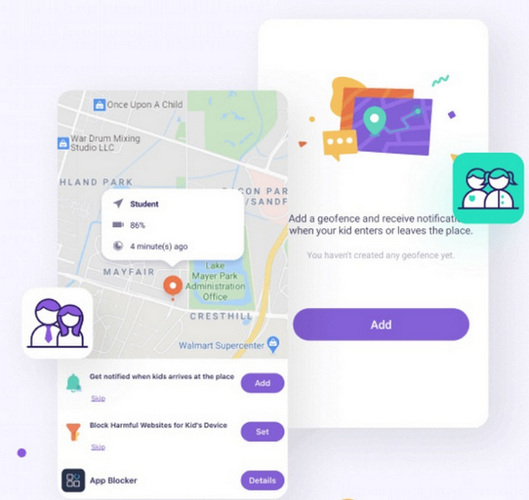
- Instant Alters
FamiSafe has inbuilt machine learning features that would keep monitoring the device and will send instant alerts. For example, parents would get alerts for any malicious social media activity, explicit messages, the detection of pornographic content, and so on. Apart from its automatic options, you can also set up manual keywords to get instant alerts.
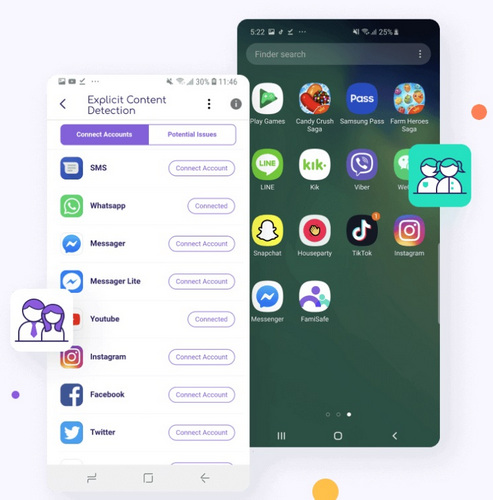
- Screen Time and Smart Scheduling
With FamiSafe, you can know how much time your kids spend on their phones or any app. On your FamiSafe dashboard, you can get a detailed bifurcation of daily app activities. Besides that, you can also set up schedules for the device usage and set the duration for any app as well to maintain healthy digital habits.
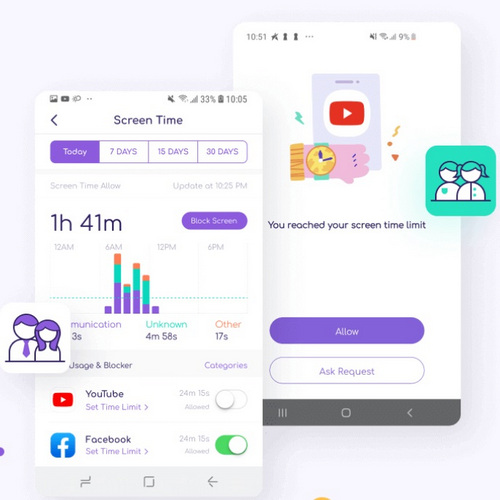
- Blocking and Restriction Features
Not just to monitor the activity of your kids on their phones, you can also use FamiSafe to set up restriction features for its usage. For instance, you can enable specific durations to use the device or block/unblock any app from your dashboard. You can also set restrictions for app usage based on their age, schedules, and so on.
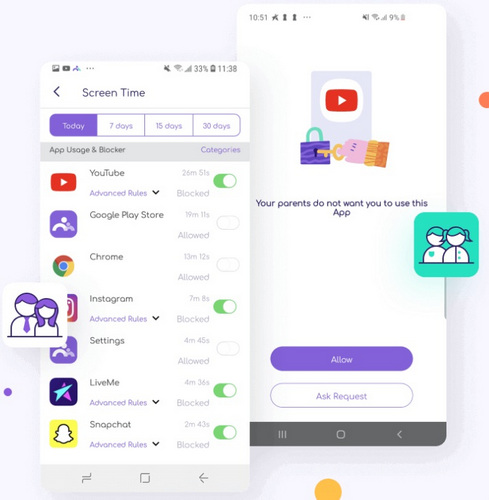
- Website Monitoring and Blocking
You can also monitor an extensive browsing history of their device (including the deleted websites). FamiSafe offers an automatic option that you can enable to implement a safe search on their device. You can also block any website on their device from your FamiSafe dashboard.
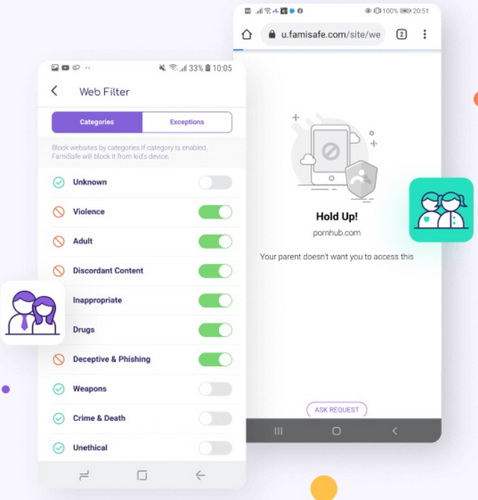
- In-depth Activity Reporting
FamiSafe would also present an extensive report of their device’s activity. This would include their installed applications, the time they have spent on any app, detailed timelines of the device usage, and more.
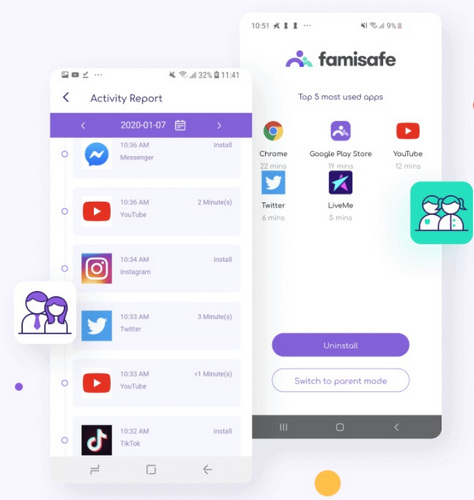
- Other Features
The best part about FamiSafe is that it supports cross-platform monitoring of devices. This means you can install FamiSafe on an Android device and monitor all activities from an iPhone (or vice versa). There are plenty of other features like YouTube monitoring, explicit content detector, smart scheduling, etc. to ensure your kids would use their smartphones thoughtfully.
Part 4: FamiSafe Review: Pros and Cons
Just like any other app, FamiSafe also has a few limitations and advantages that you would see in parental control app reviews too.
Pros
- Setting up and installing FamiSafe is extremely easy and secure.
- The FamiSafe location tracking feature is quite reliable and would update the real-time whereabouts of the device.
- It includes AI features that would automatically detect any malicious or explicit content on the device.
- FamiSafe provides in-depth device monitoring solutions for parents with its daily activity reports.
Cons
- Most importantly, the other user can uninstall FamiSafe on their devices whenever they want.
- Please note that FamiSafe is not a spy app, and the other user would know that they are being tracked.
- Some users complain that their kids can bypass the website restrictions of FamiSafe with the use of a VPN.
Part 5: FamiSafe Pricing and Plans
In most of the teen safe app reviews, you would have seen the overall pricing plans of FamiSafe too. Therefore, if you are also interested in getting a FamiSafe subscription, then you can explore these options:
- Monthly: $9.99 per month (can track up to 5 devices)
- Quarterly: $19.99 per quarter (can track up to 10 devices)
- Annually: $59.99 annually (can track up to 10 devices)
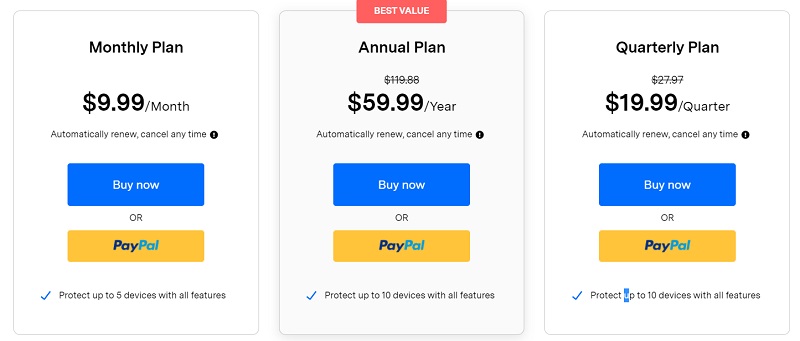
You can cancel your FamiSafe subscription whenever you want and can pay through all kinds of mediums (including PayPal). There is also a dedicated discount for educational institutes that would like to get a FamiSafe subscription in bulk for their students.
Part 6: How to Install and Set up the FamiSafe App?
Now when you know about the major features of FamiSafe, you must be willing to give it a try. To get it started with FamiSafe and start tracking any device, you can simply go through these steps:
Step 1: Install FamiSafe and Create your Account
To begin with, you can create your FamiSafe account by visiting its website or by downloading its app. Once the FamiSafe app is downloaded, you can enter your email ID, set up a password, and buy an active subscription.
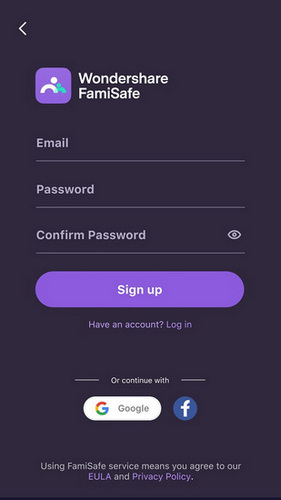
After your account is created, FamiSafe will display a unique code that you should note to connect to the target device.
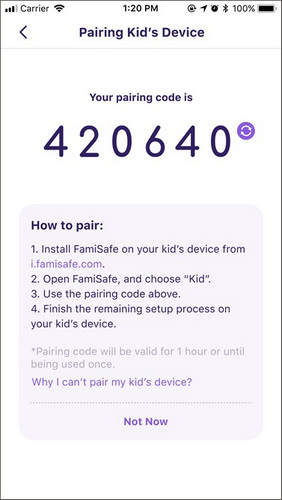
Step 2: Set up the FamiSafe App and Link it with your Account
Great! Once you have an active FamiSafe account, you can install the app on the target Android or iOS device. Now, you can log in to your FamiSafe account and set it as a target (kid’s) device.
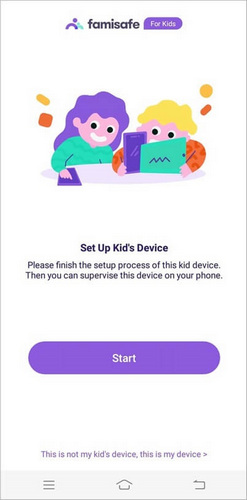
To proceed, you need to enter your unique authentication code so that you can link their FamiSafe app with your account.
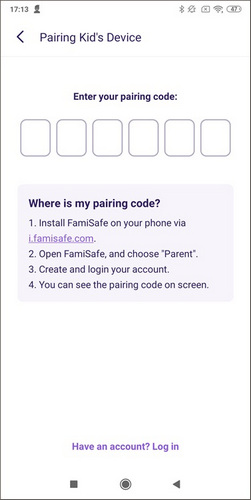
Furthermore, you can enter some basic details for the kid’s account (like their name and age) to set up their FamiSafe profile.
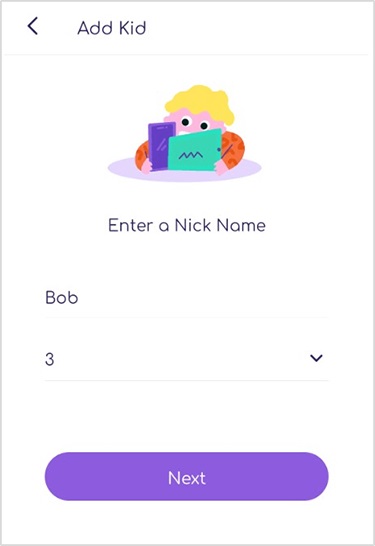
After that, you need to grant the FamiSafe app all the vital permission to access the device’s location, notifications, usage, and so on. You have to enable the device administrative access on FamiSafe to monitor and control its usage.
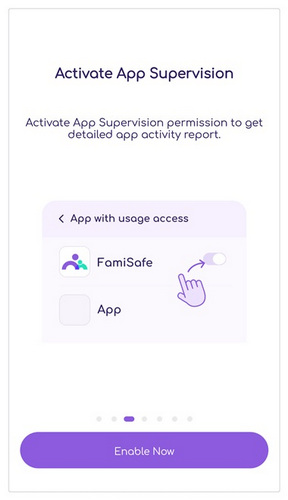
On iOS devices, you need to make a few minor changes as well. For instance, you need to go to its Profile Settings and manually install the FamiSafe profile on the target iPhone.
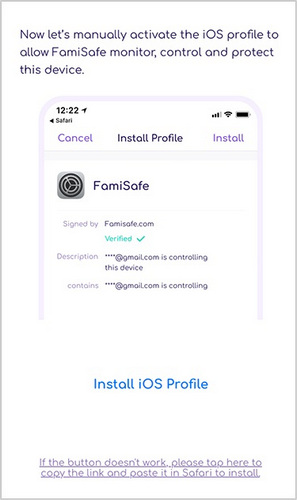
Also, on the target iOS device, you can go to its Settings > Safari > Content Blockers and let FamiSafe block contents on Safari.

Step 3: Set up Rules on FamiSafe and Start Monitoring their Device
That’s it! Once you have completed the setup, you can go to your FamiSafe account and start tracking the target device. From here, you can monitor all device activities, set up rules for device usage, and do so much more remotely.
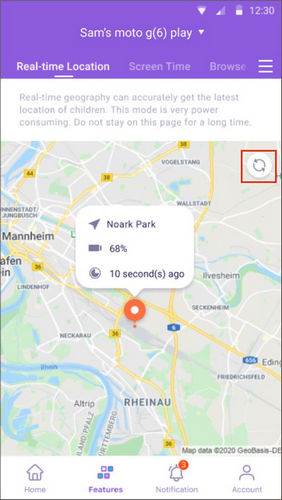
Another query that we have read in several FamiSafe reviews is regarding the legitimacy of the app. FamiSafe is developed by Wondershare, which is one of the most reliable names in the tech industry. The company is already known for its flagship products like Filmora, Dr.Fone, PDFelement, Recoverit, and so on.
Here’s what some of its existing users have to say keep safe app reviews about FamiSafe:
“Using FamiSafe to track a Samsung phone is quite easy as I could directly install it from the Play Store. It didn’t harm either of the devices and helped me track my entire family in one place.”
- Josh
“I have been using FamiSafe to monitor my son’s iPhone X for over 6 months now and I would recommend it to others for sure. Not only it helps me track my kids on my phone, but I also get daily reports about his device usage.”
- Natalia
“I was looking for a product like FamiSafe for so long! Now I don’t have to call my daughter all the time and can just check her location on my phone. I can also control how much time she spends on social media apps to make sure she won’t be addicted to them.”
- Jennie
There you go! After reading our detailed FamiSafe reviews, about kids live safe reviews, you would be able to know more about its features, pros, cons, and overall functioning. Apart from covering its features, I have also come up with a step-by-step tutorial that you can follow to install FamiSafe and set it on any device. Feel free to try this advanced solution to keep an eye on your kids and family members remotely and be sure of their safety.
You can also view other monitoring software app reviews:
A 100% Genuine mSpy Review: Features, Pros, Cons, and How-to Guide
The Most Detailed FlexiSpy Reviews: Features, How to Install, Pricing, and More

 A Detailed Analysis Of Spyera- Spyera Reviews Compilation
A Detailed Analysis Of Spyera- Spyera Reviews Compilation  The Most Detailed Qustodio Review: Features, Pros, Cons, Pricing, and More
The Most Detailed Qustodio Review: Features, Pros, Cons, Pricing, and More  One of the Most Detailed Hoverwatch Reviews: Pros, Cons, Features, and More
One of the Most Detailed Hoverwatch Reviews: Pros, Cons, Features, and More 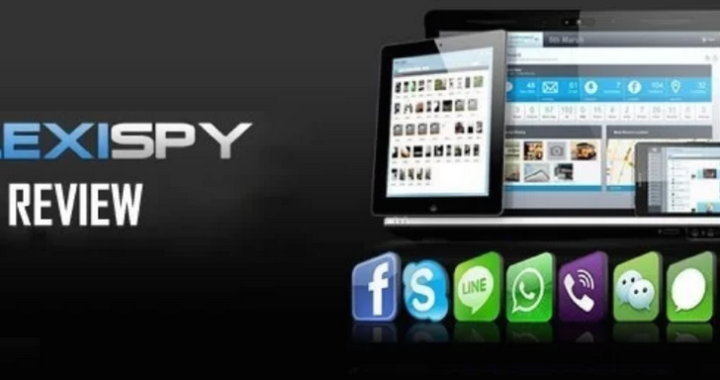 The Most Detailed FlexiSpy Reviews: Features, How to Install, Pricing, and More
The Most Detailed FlexiSpy Reviews: Features, How to Install, Pricing, and More  A 100% Genuine mSpy Review: Features, Pros, Cons, and How-to Guide
A 100% Genuine mSpy Review: Features, Pros, Cons, and How-to Guide  How to Open a Snap without Them Knowing in 2023?
How to Open a Snap without Them Knowing in 2023?  5 Ways to Find Address with Phone Numbers
5 Ways to Find Address with Phone Numbers  How To Check For Scammer Phone Numbers?
How To Check For Scammer Phone Numbers?  Best TikTok Tracker Apps for Parents in 2022
Best TikTok Tracker Apps for Parents in 2022